As has become customary in TV and Video, let's start this review at the end: Broadcast Pix Studio is a piece of equipment that delivers what it promises, and by far.
Broadcast Pix Studio is, above all, a video switcher specially designed for live broadcasts and to function as a master control in TV stations. And the first thing you find is exactly that: a mix/effect bank, traditional 3-bus architecture, a few extra buttons, a fairly conventional-looking joystick ... basically, another compact switcher . In fact, any qualified operator could sit in front of Broadcast Pix Studio and start making cuts and dissolves without a second thought.
But this toy brings a few surprises "under the cover": completely transparent 10-bit SD architecture, uncompressed video playback , three keyers with 2D digital effects, a built-in Inscriber character generator, still image storage, a powerful programming system for sequence automation... and, as if that were not enough, in its basic configuration the equipment can be operated from remote sites, mix SDI signals with analog sources of any kind and continue "on the air" if the PC that controls the unit decides to crash.
This list of technical features sounds great, as it usually does when faced with an all-in-one team that assaults the industry with some frequency... the kind of devices that certainly do a lot of things, but can't do them all at once. Broadcast Pix Studio does not suffer from these kinds of problems. And in fact, it would be perfectly possible for three or four people to simultaneously operate a single system of these without ever knowing that they are working on the same PC.
A Targa, please
How to integrate such a complex digital video system on a PC? Enlisting the help of one of the industry leaders. The heart of Broadcast Pix Studio is a Targa 3200 video card, a Pinnacle/Avid product geared more towards the equipment manufacturer market than the end-user market. The interesting thing about this family of cards – widely used to integrate character generators, editing systems and high-quality graphics stations – is that they include the necessary hardware to do layered video processing, which represents a very interesting effect generation capacity.
In a sense, Broadcast Pix has designed a hardware and software interface that puts at your fingertips, the effects 'engine' of a Targa 3200, thus creating a device with the architecture of a switcher: pre/program, an auxiliary bus and three channels of independent 2D digital effects with graphics manipulation, a product with a list of specifications closer to that of a digital composition system than to that of a video mixer.
More signs, please
The Targa 3200 does it all with two physical inputs for SDI signals. And two inputs are clearly insufficient for a switcher. The version of Broadcast Pix Studio that we tested uses a junction box that in its basic version allows to handle eight independent inputs and includes the entire repertoire of inputs and outputs offered by a conventional switcher : auxiliary bus output, analog and digital outputs for pre and program, inputs and outputs of reference signals, possibility of 'growing' to 16 inputs, contacts for GPI, support for redundant power supplies... everything an engineer could want.
Up to this point, it is possible to turn the video card installed on a PC into a switcher, but the junction box has a few more surprises. It is possible to install an additional key input, which serves to accommodate an internal or external 3D effects unit. Broadcast Pix offers a Pinnacle 3D effects unit as an option. Moreover, the first four video inputs can receive analog signals of any kind: composite video, s-video or component signals. And these analog signals can be transparently mixed with the SDI signals you have available, even if they are not synchronized with the switcher!
Let's clarify this: it is perfectly possible to connect a $30 DVD disc player to a Broadcast Pix Studio input, mix its output with the signal of a Digital Betacam VTR and make multilayer effects with the two signals. And this also applies to unsynchronized digital signals. Hardware has certain limitations: clean transitions between two signals cannot be expected without synchronization... but, certainly, this brings interesting possibilities.
Really, the Broadcast Pix Studio junction box is a very clever combination of analog-to-digital and digital-to-analog converters with a routing switcher. Now, an autonomous routing switcher gives one of its greatest strengths to this product: between the control panel and the junction box there is a serial connection that allows the junction box to be used as an emergency switcher if the PC-based control system fails unexpectedly.
More than a pretty face
Everything we've found so far suggests a terribly complicated dashboard. But the truth is that it is very easy to operate. It may not be very intuitive at first, but after an initial explanation it is perfectly possible for an experienced operator to feel "at home" after playing with him for 20 or 30 minutes.
How do you make the operation simple and easy to understand? In essence, because the panel is a soft-panel. When preparing Broadcast Pix Studio for a new job, a piece of software called ShowBuilder is used, which allows you to configure the switcher completely to the liking of the operator, including assigning names or icons to most of the buttons on the board.
Most of the buttons on the control panel are Pix Buttons -which indicates that they have a small LCD display that can be defined at will-. It is enough to load a file so that the button that carries the eternal 'CAM1' happens to show 'Pepe', 'Grua' or 'VTR2', all this preserving the traditional architecture previous / program. In fact, the mix and take buttons work exactly the same as on any other switcher. The differences appear with the use of keys.
The logic of the matter is very simple: the numeric keypad of the panel is used to define which element will be available on the switcher buses. The operator chooses one of four collections of graphics, titles, video clips or effect sequences previously defined using ShowBuilder and uses the numeric keypad to choose what they need. As these operations are advanced, the display at the top of the panel presents the relevant options, which can be adjusted with the rotary controls or with the joystick. And while all this is happening, the Pix Buttons on the numeric keypad present the names of the corresponding files.
This always provides the options for editing a video clip, adjusting a chroma key effect, or applying DVE effects to any element that is available on the switcher buses. Some operators may get a little confused with a constantly changing panel, but the power behind this interface is simply impressive. Now, if the operator wants to use the system's SVGA display, they can do so. But if you prefer to ignore it and work on the panel, that's okay.
A Whole Enroller
Broadcast Pix Studio includes a Inscriber TitleMotion character generator, the same one we find as a plug-in in many non-linear editing systems. It is a 'lightweight' version of the traditional interface of Inscriber products, which allows you to generate very complex pages and store them file-by-file, as separate documents. In addition, it makes it easy to produce complex animations and store them as alpha-channel video clips, ready to be invoked by the Broadcast Pix Studio interface.
What is titleMotion missing, compared to its "big brothers"? Essentially, the page sequence manager and the on-air module... but broadcast Pix's interface replaces these features with ease. Nothing prevents the character generator operator from editing the media collections in ShowBuilder to make them available at the right time while on the air.
Up to four hours of video!
Broadcast Pix Studio's video recording/playback module looks more like a VTR emulator than a server. It doesn't go much further than meeting the basic cycle of capturing – defining starting point and ending point – and putting it on the air. Although Broadcast Pix Studio does not include a playback list manager , ShowBuilder allows you to define very complex effect sequences, which can well be video clip after video clip. In fact, ShowBuilder allows you to program multilayer sequences that can be executed cyclically without operator intervention. And as an added attraction, these sequences can be programmed on any PC in offline mode.
Broadcast Pix's DDR handles only uncompressed signals. If someone wants to handle pre-recorded minidvs, they have to undergo copying them using analog signals or using a transport with SDI outputs. This seems to be related to the version of the Targa 3200 card that the firm chose to configure the Studio system. But although this may be inconvenient for some users, it is not so serious when we remember that it is a product designed to operate with the highest possible quality in SD environments.
If you want more power in terms of playback and video recording, the manufacturer recommends resorting to the servers of 360 Systems, a low-cost solution that allows you to have up to three extra channels of audio / video and record the output of the switcher, something that the internal DDR of Broadcast Pix Studio for now can not do.
No one is perfect
To end this review that began at the end, let's briefly mention other restrictions of Broadcast Pix Studio. A very important one indicates that the effect of chroma key consumes many hardware resources, because while it is activated the DVE capabilities of the keyers are drastically limited. It is really a problem of the Targa 3200 card, which needs to use the equivalent capacity of two full frame buffers to generate this type of effects. But in real applications this is not usually a problem, because generally not many layers are needed on a chroma key.
Another point that can worry engineers is the dependence on a PC. Many old-school engineers feel that making their entire operation dependent on a piece of equipment susceptible to "virus infection" is a gross mistake. In reality, these kinds of problems can always be avoided with conscious management, based essentially on the constant use of no: no internet, no unknown disks, no strange software.
And if the concerns come from the hardware, we note that Broadcast Pix configures these computers on Dell workstations installed in rackmount boxes, and that it is optionally possible to order redundant sources and shockproof mounts for hard drives, which would definitely increase the reliability of the system.
Conclusion: Broadcast Pix Studio "brings them to you". For an approximate price of US $ 23,000 in its basic configuration, it is a very attractive option for operations that require high image quality, automated operation capacity and a lot of flexibility. For those who require HD solutions, Broadcast Pix has announced new releases this year, and it seems that very soon this company will cease to be a single-product operation. It's worth keeping track of...
BroadcastPix will be at NAB 2006 at booth SL522.
TV y Video thanks Televideo S.A., from Bogotá, Colombia, for providing us with their facilities for the Broadcast Pix Studio test.
www.televideo.com.co













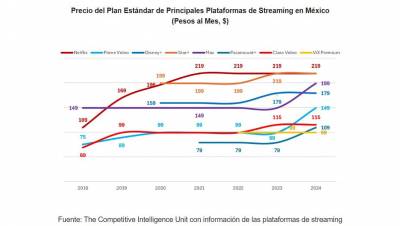








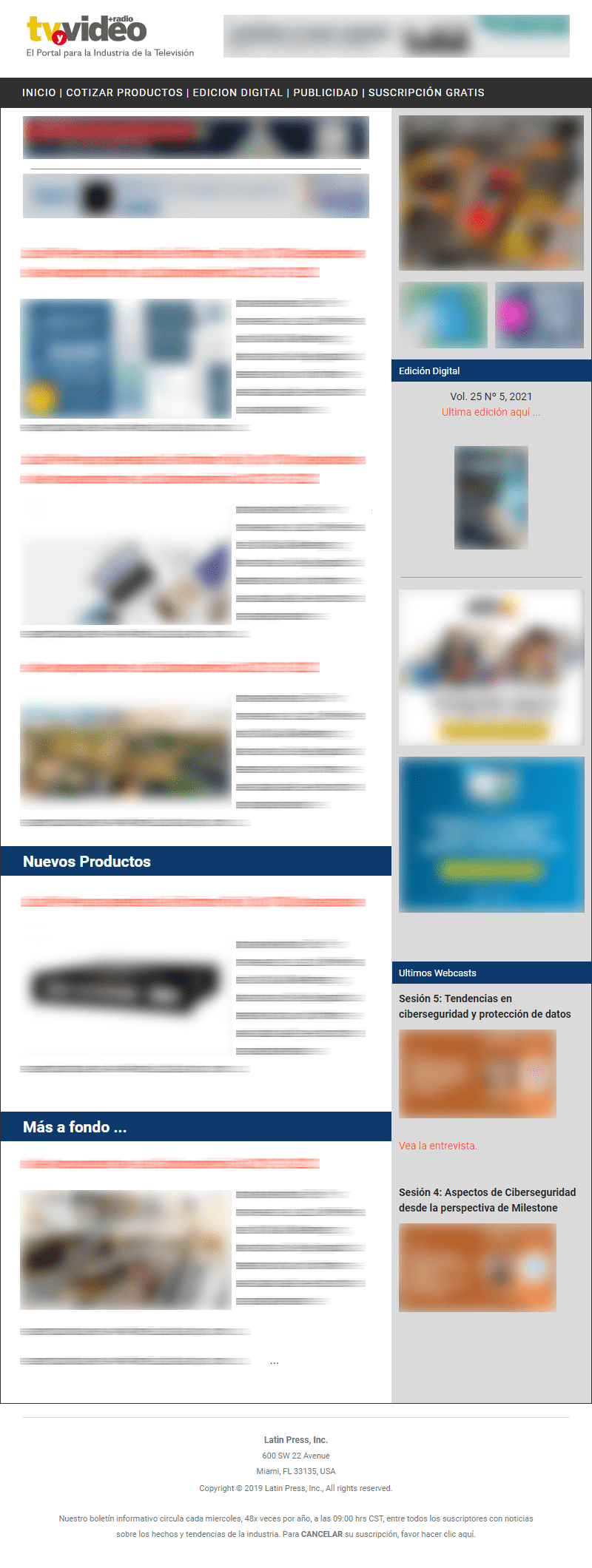
Leave your comment