Protocols and flows of
bits for CAPTURING HD VIDEO
A few protocols are employed for video capture of
HD. A protocol is a combination of connectors and cabling, and
the data that is transmitted through them. These connectors
and wired can transmit one or more bit rates of data
of video, depending on the protocol.
HD-SDI
The professional format for HD video is the digital interface
High Definition Serial (HD-SDI), also known as the
SMPTE292M. HD-SDI format uses the same BNC cabling
coaxial than the one used for the SDI standard definition, and
supports all HD 1080i/p and 720p formats. The format
HD-SDI is typically 10 bits per channel, however most
Capture cards support real-time conversion of
8 bits per channel for video capture.
HD-SDI format can provide a good quality with a great limitation the solutions of Today's captures produce uncompressed video, which they require huge amounts of storage space. Many manufacturers work on improving capture solutions HD-SDI for systems running in Microsoft environment Windows. As an example, Cineform (which is most talked about further in this article) has developed a scheme of compression for HD-SDI video capture which is expected that doubles the amount of content that can be saved to a storage array.
1394
The other type of cable used for HD video is the connector
1394 which is an industry standard, also known
such as FireWire or i.LINK. This 400 Mbps serial connector is
used with all compressed HD formats. Often associated
with digital video format (DV), 1394 format is a standard
General data that can stream video at the speed of
transmission of DV format data. Today Windows
supports DV25. windows xp service pack 2 also includes
DV50 support.
1394 supports the following standards Video capture:
- HDV. The capture standard
1394's most popular video is the HDV format, which
is an MPEG-2 transport flow for DV tapes
Conventional. Since MPEG-2 uses compression
Interframes, HDV can provide a video quality
reasonably good at speeds much lower than
professional uncompressed formats. JVC has manufactured
the first HDV cameras, which provide the
HD video capture for approximately US $4000.
Other well-known camera manufacturers as well
offer HDV cameras.
While today's HDV equipment, such as JVC HDV cameras support either 480 60p or 720 30p, HDV by itself supports 1080 and other standard frame rates. The main Drawback of HDV is the difficulty of achieving the raster-precision editing for video with compression inter plot. JVC provides an editing application limited for your cameras. However, employ video editing tools such as Adobe Premiere Pro requires transcoding to a format intraplot compression only, such as described later in this article. - DV100 and HDCAM. Today, the
DV100 (DVCPRO-HD) and HDCAM formats are used
primarily with HD-SDI. However, since both
formats are compressed on the tape, it will be much more
efficient for editing tools to capture the
compressed bit flows instead of converting the
same to uncompressed video used HD-SDI.
Some DV100 and HDCAM editing solutions have been discussed, but there is no product available in the date on which this article was written providing the support for standard editing tools to a Reasonable starting price. This type of solution will be enormous value for those users who require improve your storage capacity and performance supplied by the compressed formats.
HD Analog Component
Professional HD production is almost always achieved in form
digital. The HD Analog Component actually exists, but it is
used almost exclusively in order to manage the screens of
consumers, and even this mode of use has been rapidly
replaced by the Digital Visual Interface (DVI) standard of
consumer. Commercial capture cards do not support HD
Analog component, but HD-SDI converters are available.
The AJA HD10A converter is commonly recommended for
effects. This even supports legacy 1035i analog formats
for entry.
Editing systems
HD video
While some video editing systems are capable of
capture live video in Microsoft Windows Media format, in
in most cases, these tools process video
captured in an intermediate format and then encoded.
This workflow allows you to employ the extraordinary method
double-pass encoding, which analyzes the video
captured during the first pass through the tool
encoding and compressing the video during the second pass.
Most editing systems Video employ both AVI or MOV file formats. The format whether it is used will depend on the formats supported by the coding tool. For example, series 9 of Microsoft Windows Media encoders do not support files of MOV sources, plus however other coding tools such as Canopus ProCoder and Discreet cleaner XL indeed if support this format.
In 2004, a number of new products were available for HD video authoring about Windows. The following paragraphs describe two cheaper high-quality video editing solutions using Adobe Premiere Pro, an HD editing tool non-linear (NLE) which you can export directly to Windows Average 9 Series.
The workstation
BOXX with a Bluefish catch card
BOXX supplied the first workstation for editing
uncompressed 1080i/p video for Adobe Premiere Pro. The
BOXX workstation combines a pre-configured computer,
a Bluefish 4:4:4 capture card, handlers according to the
customer needs, and RAID storage. This station of
Work usually employs dual Intel Xeon processors from
3.06 GHz. The storage array is composed of 10
250 GB RAID3 parallel ATA disks, supplying
approximately 2 TB of online storage.
Bandwidth Required for UNCOMpressed HD video is so large that the rendering operation must allow editing from any means of cuts-only or higher, to make possible effects in real time.
CineForm
While HD video is often regarded as a
high-cost professional solution, consumer solutions
for HD video based on HDV format are now
Available. Just like DV format for standard definition
Video, HDV Format provides good enough quality
employing a FireWire-based workflow at a minimum price
reasonable. As previously described in this article, the
HDV format uses transport flow and inter-compression
MPEG-2 frames. While Adobe Premiere Pro and Adobe After
Effects can import MPEG-2 source files with the filter
correct directshow installed mpeg-2 does not provide performance
necessary in order to edit effects in real time and accurately
of plot.
Cineform offers the following products for converting HDV content into AVI files with lossless compression with the naked eye:
- Connect HD. Connect HD, too
known as HDLink, is a capture and
HDV transcoding that can be run as a
self-supporting application or integrated with others
HD video editing applications. Connect HD no
provides real-time effects; this provides
transcoding and is ideal for use with
applications that do not run in real time such as
Adobe After Effects.
The Connect HD workflow is simple. Connect HD captures MPEG-2 throughput from tape and transcodes to cineForm using encoders free of visual loss 4:2:2 in an AVI File. The conversion takes place while the application is capturing the video. On a computer with a processor fast, AVI file is available as soon as the application completes the capture process. The archive AVI is available immediately at a professional work that executes the conversion in time real. You can then use this AVI file in any Windows-based application with the ability to read AVIs files, such as a Windows Player Media or Adobe After Effects. - HD appearance and effects and
HD RT transitions. For Adobe Premiere users
Pro, CineForm also gives them HD look. This
software enables real-time editing of content
of multicaudal HD video in both 720 and 1080 formats.
It includes all the features of the Connect
HD, while providing a new rendering pipeline
that supports a robust set of effects and transitions
in real time from Adobe Premiere Pro. While the
Real-time performance is achieved for effects and
transitions supplied within the CineForm (other
encoders work, but require rendering), a
Very complete set is supplied.
Typically, HDV, like DV, is a video capture, and the final delivery of HD video is does in a format. However, the tools of the CineForm also install configurations presets for the Adobe Media Encoder which can convert the captured video into bitstreams MPEG-2 support HDV/DVHS bitstreams of Adobe Premiere Pro and Adobe timelines After Effects. Since the quality of the video produced through this process is relatively good, it should keep in mind that this process is not without losses. - Prospect HD. Prospect HD is a new variety of HD Aspect that provides rendering and editing performance for HD video. The main The difference between Prospect HD and Aspecto HD is that Prospect HD provides capture support directly from professional-grade capture cards through its HD-SDI interface. The encoder employed in the Prospect HD is a 10-bit version of the encoder 4:2:2 used in predecessor products. This encoders achieve approximately 10:1 compression in a visually lossless format that not only supports HD RT rendering and editing but reduces significantly storage costs.























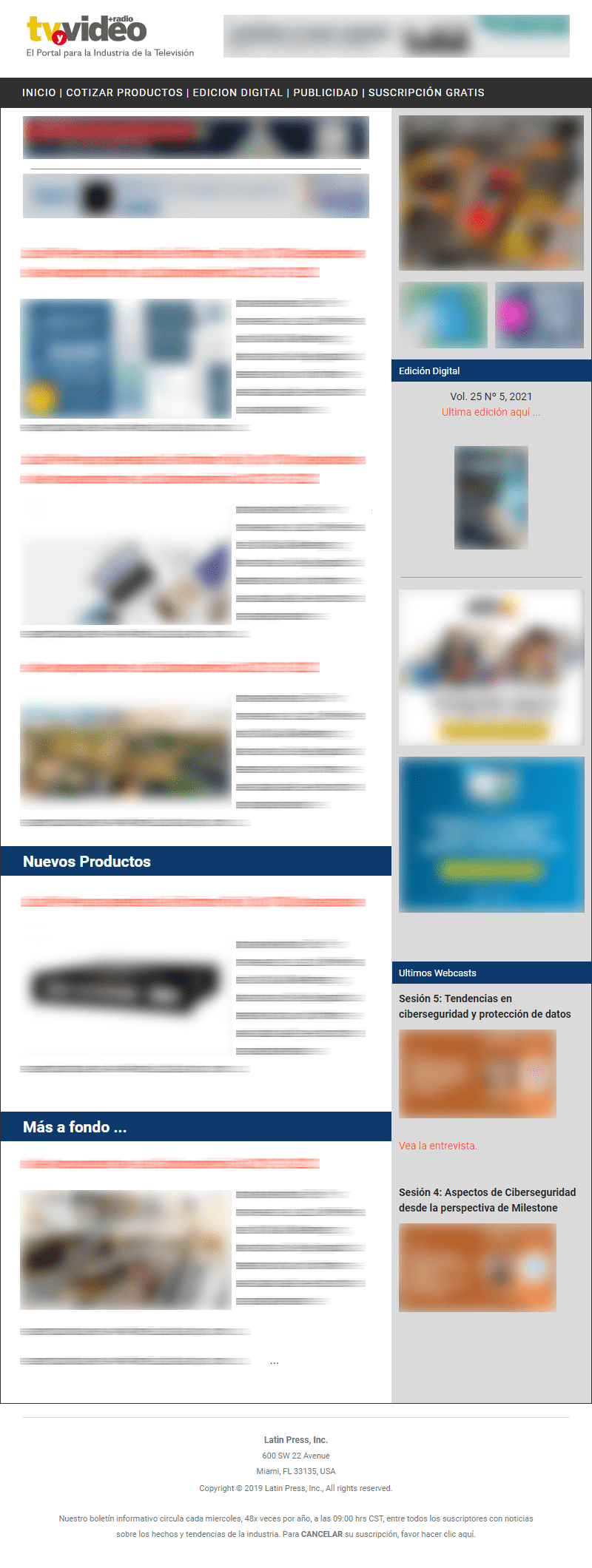
Leave your comment