The little analog beast that some of us carry inside tends to resist new technology. When we examine the compressed video we notice that it has "something weird", a subtle qualitative variation that we often cannot describe. But we are also forced to accept that the image is good, and that ordinary viewers accept it without problems.
In short, what happens to the image when it is digitized? According to some, nothing. But experienced technical staff can detect small alterations that increase markedly with increasing compression rats.
The term artifacts is used in English to describe these defects: the edges harden, detail is lost in the dark parts, some parts of the image look like blocks of solid color, there may be interruptions in movements...
All these problems are evident in the highly compressed material of a CD-ROM, or in a non-linear editor for offline work. But detecting them in professional-type systems, with compression rats of 5:1 or less, is becoming increasingly difficult. The designers have done a good job of improving the compression schemes to get acceptable images.
This makes the filmmakers reconcile with the compressed video. But sometimes we have images in which the defects reappear. The litmus test is a high-contrast image, with a lot of detail and quite a bit of movement: general plane of the leaves of a tree moved by the wind at sunset. Middle plane of a stadium grandstand in a football final. Panning books in a library...
Make it easier to do
Why submit to work compressing the material? Manipulating digital video in real time is a complicated task. A single frame of uncompressed video is equivalent to approximately one megabyte of digital information; and we drive 25 or 30 frames per second, 60 seconds per minute... A few arithmetic operations show that to handle uncompressed digital video requires plenty of storage space and monstrous processing power.
Bit Rate Reduction: Those are the magic words that make video systems viable. By reducing the amount of digital information needed to store moving images, it is possible to build reasonably expensive equipment that accomplishes this task.
Several procedures can be used to reduce the flow of digital information describing a series of images. Some, such as reducing the frame rate of the video or decreasing the color depth, have fallen into disuse. It is evident that no one feels comfortable when editing digitized material in 256 colors, with a frequency of 15 frames per second... Although in some cases current products digitize only one field of the image, the video is always described using a 24-bit palette to obtain more than 16 million colors.
Here are the top resources for compressing video and reducing the data rat:
Decrease the physical resolution of the image. The D1 quality image must reach a resolution of 720 x 480 pixels, according to current technical standards. Some manufacturers choose to reduce it to 640 x 480, a resolution perfectly suited for PAL or NTSC images originating in the most popular formats today. Perhaps it is an exaggeration to say that this change is invisible, but in practice it does not present major problems.
Apply analog filters to the image being scanned. Some low-cost equipment reduces the definition of the image, softening it, taking away details, to help decrease the flow of digital information corresponding to each frame. Of course, these procedures almost always have undesirable effects on image quality, so in most cases their use is optional.
Use alternative systems for color coding. Some computers encode video in RGB format and use 8 or 10 bits per channel, which represents a minimum of three bytes for each point in the image. Most equipment available today, such as Betacam SP recorders, employs some form of component color coding. By encoding the video in the YUV space, using information about color differences, it is possible to generate as little as two bytes per point, without an appreciable loss of image quality.
Reduce sampling of signal components. Component digital video mimics the behavior of analog signals that use half the luminance bandwidth for each of the color difference signals. This means that component video uses a full-resolution black-and-white image that overlaps with a medium-resolution color image. To take a break, this is a restriction typical of current color television systems. In fact, NTSC coding applies a kind of analog compression to color information.
In the language of digital video, sampling procedures are described by an arithmetic relationship that exhibits the proportion of information effectively digitized. Thus, 4:2:2 digital video indicates that for every block of four pixels of luminance information, two are captured for the encoding of color information. Some computers operate with a 4:1:1 sampling, which represents a further reduction in the resolution of the color part. There are even systems with a 4:1:0 sampling ratio, frequently used in satellite distribution equipment.
It should be clarified that sampling is the first phase of video digitization. By capturing less digital information, reducing the sampling or resolution of the image, the task of compression equipment begins to be simplified.
All of the above leads us to an important conclusion: much of the problems of compressed digital video originate before the complicated mathematical procedures of the different compression schemes begin to work. The truth is that when you start compressing, some of the digital information that describes the image has already been discarded. And while each of these procedures alone does not have serious effects on the image, in certain cases their simultaneous application can cause undesirable effects.
More bytes in less space
After obtaining a digital version of our images, the teams are engaged in the ignoble task of packing an even smaller version of our work on tape or hard drives. This is basically a process of removing redundancies in the image. Each image frame is analyzed in real time to detect repetitions that can be described by the complicated digital shorthand of the compression schemes.
Sometimes we look for the parts that are repeated over time, from frame to frame. In other cases only similar pixels are identified within each image. Depending on the rate of data you want to obtain, the compression schemes will decide for us which elements of the image differ enough to take them into account, and ultimately irreversibly discard part of the image.
What are the effects on the image? In all cases, the use of these procedures causes loss of the finer details that were in the original image.
Some compression schemes have trouble handling hard edges or images without focus, which may appear with a slight mosaic effect. Jumps in the fastest camera movements may occur, when the image changes too much from frame to frame. Other compression schemes introduce random noise into the image, with effects similar to those of analog video generations. And although it seems ridiculous, some hairstyles are incompatible with compressed digital video.
Flaws like these are the "weird things" we find in compressed digital video. They are new problems, sometimes difficult to detect for trained eyes in an analog environment. How to fix them? It would be foolish to think about giving up certain types of shots in order to get consistent video quality.
It is necessary to learn to handle new equipment intelligently, taking advantage of variable compression systems and generating work systems that allow to elegantly evade the inevitable technical limitations. And perhaps, only sometimes, making the timely decision to return to analog equipment when convenient. TV&V























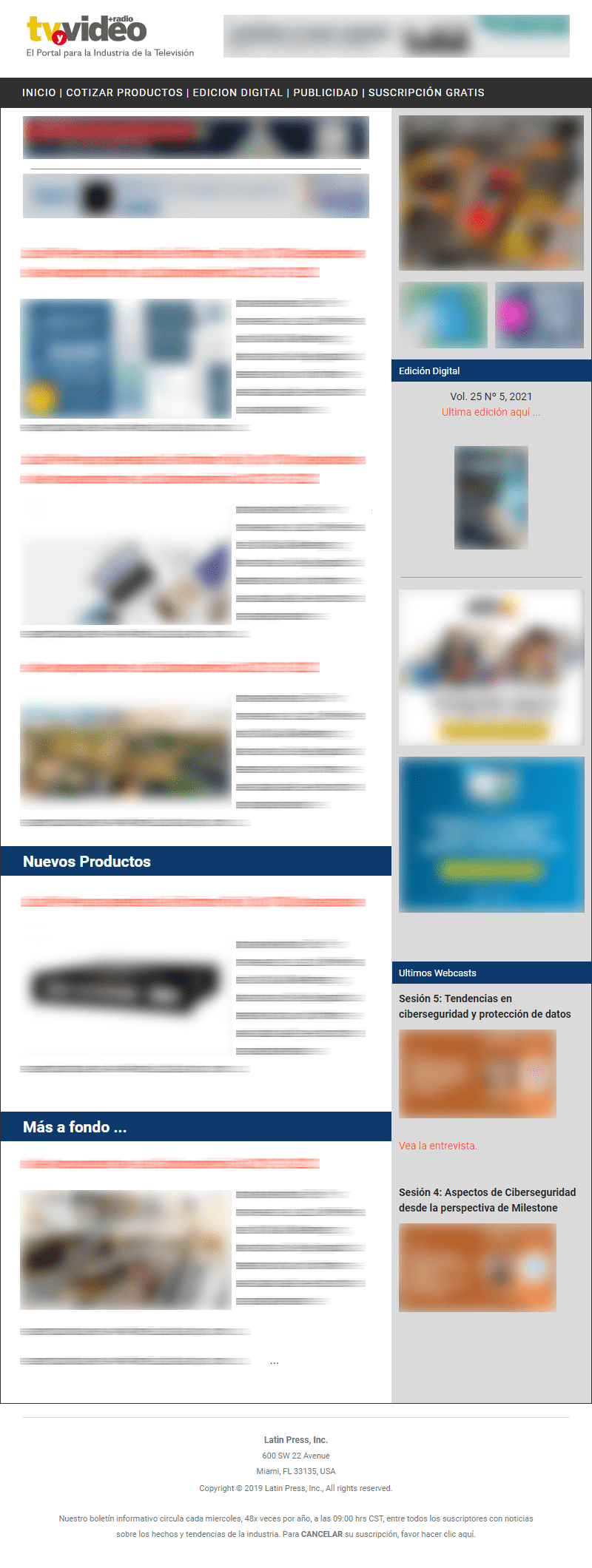
Leave your comment