In November last year, Sony put on the market its first HDV camcorder capable of generate real 24p signals. This is the HVR-V1, the first camcorder of the professional market equipped with CMOS sensors, which has generated great expectation in the cinematography market electronics. TV and Video had the opportunity to give a Look close to one of these toys, and found what it was to be expected: a mature product, with excellent performance, very reasonable image quality and some quirks perfectly justifiable for its price.
The HVR-V1 is a camcorder as robust and attractive as the Z1, but as comfortable and functional like the popular PD170, although it offers drastic improvements in ergonomics. Can burn directly to hard drive and its quality image and other features are sufficient to address confidently producing projects for the big screen. It is still a fixed-lens camera with 1/4", which is probably going to require some adjustments of attitude on the part of photographers accustomed to working with low-end camcorders , but it's definitely a very interesting product.
An important fact: unlike of the Z1 that can operate indistinctly at 25 or 30 frames per second, HVR-V1 camcorders have restrictions regional: model E has SOUL PAL and model U think of NTSC. Take note, please
See with different eyes
The main innovation of the V1 is the use of CMOS sensors
(Complementary Metal Oxide Semiconductor) instead of
common CCDs (Charge Coupling Devices). What is the
difference? In essence, that in CMOS devices each pixel
or sensitive element on the surface of the sensor, makes
directly the job of converting light into voltage, while
in a CCD that work occurs "at the exit" of the sensor,
in a few nodes that deliver a synthesis of the
result of sensor exposure to light.
The final effect is that a sensor CMOS lends itself more to digital applications with processing DSP, because the sensor has available the information of each pixel discreetly. Why don't we use CMOS sensors? constantly? Because until now its manufacturing cost was excessively high and because they tend to have less sensitivity than CCDs of the same size.
The CMOS sensors of the HVR-V1 le give a particular personality, although the camera continues with the look characteristic of Sony CCDs. From the outset, CMOS do not generate the smear or vertical borroneo that presents most CCD sensors in high situations contrast, but offer a more linear response in function of gamma and almost perfect verticals in the panning, all this simply because CMOS sensors deliver more information fast than CCDs. These types of defects are part of what the human eye recognizes and accepts as the look of the video, and although many of these problems are only clearly visible to the review recorded material frame by frame, it is likely that your disappear contribute to a better app experience large screen.
The V1 offers a latitude of exposure of about 8 or 9 stops something very reasonable for a camera under $5000 but not very far from the performance of the Z1. In fact, its colorimetry is very similar to that of the HVR-Z1, and it would not be difficult to search a match between the two models. But definitely, the V1 is harder, less sensitive to light. At the eye of good cubero, the difference is less than one stop no a lot, but indoors it shows.
A fun fact: Sony took the option to rotate the sensors 45 degrees. Pixels do not they are arranged in horizontal and vertical rows, but in diagonal and transverse. Sony claims that this architecture improves sensitivity to light, because the area is better used sensitive surface of the CMOS but the truth is that for users, this issue is absolutely transparent. The final image, at a minimum, is equivalent to that of a camera equipped with CCDs.
and post-produce with
other eyes
The V1's sensors are progressive, allowing it to operate in
50/60i, 25/30p modes and in two variants of 24 progressive. As the
Most recording systems of comparable cost, signal
progressive is recorded on tape in 60i mode using pulldown
3:2 when it comes to NTSC environments, which means that
24p material can be played on any 60i computer without
no inconvenience. This implies that the editing systems
must regenerate progressive tables from the information
interlaced that is recorded on tape.
At this point it is relevant explain the difference between 24p and 24A modes. 24p mode effectively records 24 frames per second, but the cadence is synchronized with the time of the sensors, not with the the beginning of the clip or with the timecode. In 24A mode, the camera "takes its time" to generate a flow 60i with pulldown information perfectly synchronized with the timecode, always starting in a Table A. To achieve this it is inevitable that generates a break in the material recorded on the tape: the camcorder you can guarantee that you start recording in the right frame, but not necessarily ending in the precise frame for the pulldown it is tied cleanly.
Again we meet with unwieldy information. Follow the light version: while trying to use the 24p material in 60i environments, only for the look similar to that of the material with telecine, there is no effective difference between the two modes. But if it is intended operate in a real environment of 24 frames per second, it is necessary ensure editing system specifications chosen, because not everyone can handle 24A material correctly. As you might expect, Sony Vegas does it without a problem, but there will be than waiting a few months to ensure that others manufacturers solve this matter.
Let's clarify things: the material 24p or 24A recorded by a V1 can be edited in a sequence at 24 frames per second today but if recorded in 24A mode, which is best suited to ensure a recapture reliable, some editing systems may lose frames in each tie found on the ribbon. And if the V1 it is operated in 24p mode, the material will work perfectly in a timeline at 24 cps but they may appear tables with problems in the draws due to the ruptures in the pulldown cadence. In the long run, it's nothing more transcendent than the overexposure of one or two frames in each start of a cinema camera but you have to take it into account.
while operating
with the same hands
The camcorders of the V1 family offer a fit of
design that many filmmakers will appreciate: the angle of the
handle varied slightly from usual, to facilitate
the operation of the camera "by hand". This is just one
of the ergonomic improvements of the V1 with respect to its predecessors.
The layout of the controls has some differences nothing
subtle with that of the Z1, which makes it easier to operate in the
hypotheses. As we already mentioned, in size, weight and balance,
the V1s look more like the PD150 and PD170 than the Z1. Maybe
some users will miss the screen at the top of
the Z1 but definitely the V1 tires the arms less than
the previous model.
The V1 offers assignable buttons, XLR audio inputs, really useful focus aids, filters ND, adjustable audio, zebra, peaking and a viewfinder reasonably reliable, i.e. all pro details to which we were accustomed by the Z1. Like all small cameras, the size of the sensor makes it difficult for the lens to offer an angle very spacious; therefore, a wide-angle adapter for the lens head is an almost mandatory accessory. The lens 20X delivers the optical performance you would expect from this price, but it has a peculiarity that we will have to learn to drive:
Apparently, when operating the Zoom ring do not directly activate the elements of the lens but a servomechanism. This generates a small latency time that translates into the feeling that the lens movement occurs after moving the ring; at first, it is strange when one notices that the framing is keeps moving a fraction of a second after have left the ring still, or even removed the lens hand. The control is extraordinarily precise, but it's puzzling at first. Maybe it's a good idea take advantage of the possibility of programming presets of focal length, a feature inherited from the Z1.
The exposure remote control is a sliding wheel with three modes of operation, which allow you to choose all possible combinations to handle the iris, gain and shutter time. It is comfortable and functional, but it would not be highly recommended release the camcorder without first getting acquainted with the three options. And, as always, it may not be a very good idea. simultaneously adjust iris and gain. Either way, this System has an important advantage: the camera can be put in one-touch manual control.
The transport of this camcorder it seems to be slightly faster than that of the Z1 and perhaps a little noisier. Apparently, to compensate for the lack of recording with variable cadence, Sony decided to include a mode 120fps recording, real slow motion on a camera of this price! Unfortunately, this resource cannot be used "on the fly", as it requires some prior preparation. after you set the next recording start will work in this mode the camera records a few seconds of material in an internal memory, and then dumps the material into tape. The longer you register, the lower the quality resultant. In principle, it can be thought that 6 seconds of 25 Mbit DV recording offers acceptable quality. You have to evaluate the image quality before committing, but the system guarantees an extraordinarily smooth recording and opens the possibility of using V1 for analysis applications of movement, such as those usually used by golfers.
Connections and control
In terms of connections, the V1 offers several options that
they were missing on the Z1. For example, you have a slot to connect a
memory stick duo, making it easy to transport
settings between cameras and gives you camera functionality of
digital photography. And in addition to the obligatory repertoire of
analog connections, includes an HDMI connector, which offers
very interesting possibilities. Apart from being able to see the signal of
the camera on HDTV screens via a digital connection, this
opens the ability to record to external devices earlier
THAT HDV compression is applied.
The V1 can convert your signals live or recorded in 50/60i and can also operate as analog-to-digital converter for SD signals, but does not work as an SD/HD converter for external signals. And, perhaps, the most Important: Sony has a designed hard drive available right now to work together with the HVR-V1. HVR-DR60 is installed on the camera body and through a simple connection 1394 allows you to implement tapeless workflows.
The menus to control the DSP processing are apparently simpler than those of other models of Sony camcorders , but when it is finds the point at which it is possible to paint the images, it is discovered that the control system is very powerful. Philosophy the camera software differs from that of the Z1, perhaps somewhat more close to that of domestic HDV camcorders but, ultimately, it offers a degree of control really impressive.
The HVR-V1 offers a relationship very attractive cost-benefit, even considering the extra cost of the option to burn to hard disk, which could eventually be replaced by those of other manufacturers. Like their predecessors, it is an interesting option for producers standalone, ENG applications or as camera B for a film production. And like its predecessors, the best accessory that could be obtained for a V1 would be a grip shoulder.























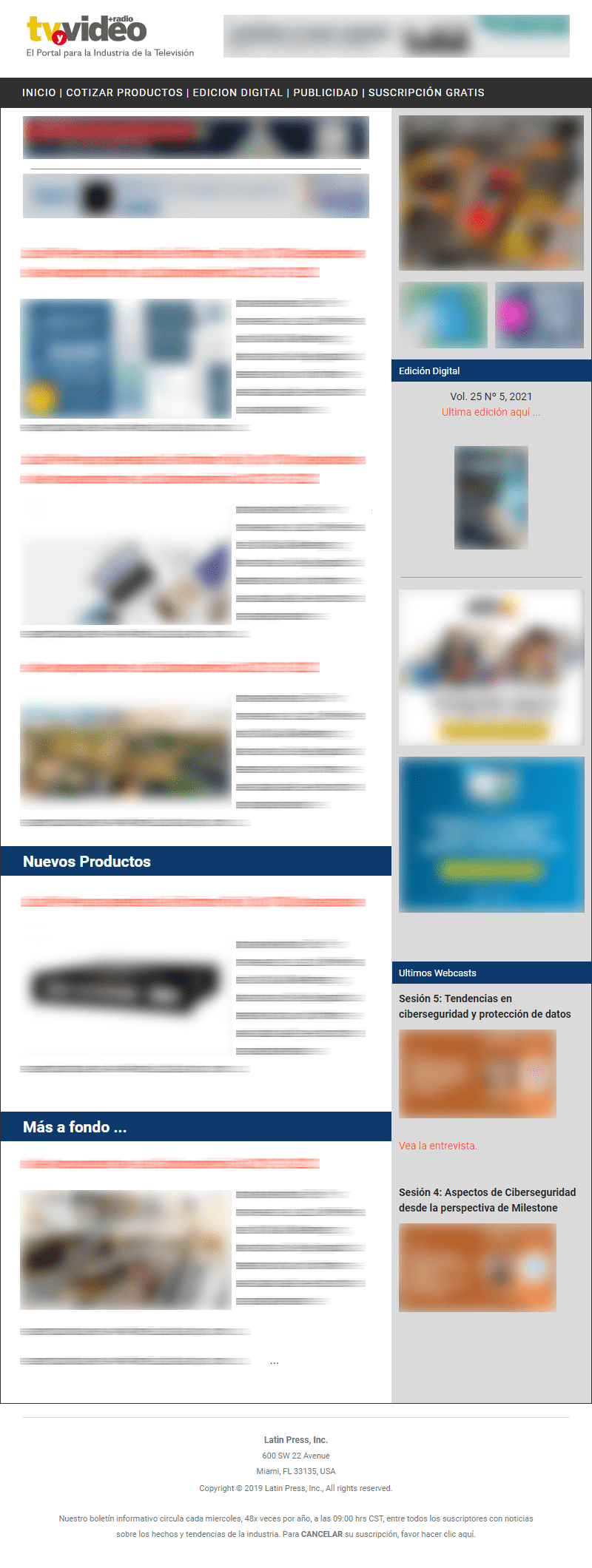
Leave your comment