I warn you: take any advice or information, on this or any other aspect, with some degree of skepticism of elementary common sense. (Read: "do not believe in anything you hear or read."
My warning is especially decisive in the booming world of digital video, as both technology and industry are still in the process of development. From time to time you hear or read that a certain company has just launched the "new revolution in video", that it has just "come out the best", that "only that" is really what it is worth, until one is completely stunned by the question of "what to do".
Let's clarify at the outset that I am not an expert in the field. I am not able to technically evaluate a product. Like you, I rely on experience, what I read and hear, and what I think. Finally, remember that I also have my own "agenda," just like anyone else. I sell automation systems and electronic news. That said, let's get started.
Four main stages to go digital
There are four stages that need to be taken into account when you are planning to bring your newsroom to digital video. Each stage contains one or more of what I have called "decision points", since a determination made at one point affects the available options of the next point; either to limit them, or to remove them from your control:
1. Capture (video acquisition.
2. Editing (cutting the video).
3. Distribution (bring the video from point A to point Z).
4. Playback (taking the video to the air).
Let's look at each stage through the decision points:
Decision point #1. Video capture (fully or partially digital)
How you capture video news will depend on a number of future "process" decisions. There are three options: You can continue to use your current cameras and recording equipment, and start the digital process at some point, when you take it to the newsroom; you can opt for a digital tape format or you can go directly to some non-linear video recording format (usually on floppy disk).
• If you choose to continue using your current non-digital system (beta, super 8, etc.), you must first "digitize" the video before you can use a non-linear editor.
Or you can choose full scanning and replace existing equipment with digital cameras and recorders, which will cost you more than you traditionally spent.
• Once you opt for a particular model of camera and recorder, if the digital format is not standard (i.e. it is "particular" rather than one of the most "accepted" formats: MJPEG, MPEG1, MPEG2, etc.), you may have predetermined the choice of video editing and playback technology from the same manufacturer.
• If your field record is directly digital, the video is ready for digital editing but may not be ready for non-linear editing.
Decision Point #2: Video Capture (Linear vs. Non-Linear)
Here's an important definition of the media used for recording: digital is simply a storage format that uses zeros and ones to represent information. Just because something is digital, it doesn't mean it's linear or non-linear!
- Linear it means "online". A digital tape is linear. The image is stored online and if you want to get from point A to any other point in the register, you have to move the tape back or forth in front of a stationary reading head. (DVCpro is an example of a linear digital technology.)
- Non-linear it means "not online" and allows you to jump directly from point A to any other point without going through the information that is in the middle. This is called random access and is what has given non-linear editing its enormous advantage in speed over the old linear styles of editing in film or video (the Avid/Ikegami digital camera-recorder is an example of this).
- Digital video editing is a combination of hardware and programming equipment.
- Capturing images may involve some transfer and some time that should be foreseen in your budget, in terms of equipment and time (delay) that this process requires before the editing itself begins.
- The choice of editing equipment may be limited by the format used by the manufacturer of your field camera.
• If you make your field recording in a digital linear format, you may have to edit with a digital linear editor or you may need to transfer that video (at a speed one to four times higher) to a non-linear digital editor.
• The hardware and software to perform this operation may only be provided by the same manufacturer.
• More importantly, you should consider the time to do so.
• Looking at the positive of the matter, the cost of equipment of this format, in comparison, is more economical.
• A recording made in a digital non-linear format, again, may require you to continue the editing process in the digital non-linear editor of the same manufacturer.
• You may only get hardware and software from the same vendor.
• Some field systems use a removable cartridge disc, while with other systems you will have to upload the camera footage to the editor (and you should foresee the time involved).
• Although this format is perhaps more convenient, hardware costs are usually higher.
Until relatively recently, every manufacturer tended to use some kind of particular format, so that you had to stick to your system throughout the entire process. Fortunately, manufacturers of digital video equipment have begun to realistically face the problem of incompatibilities and are intersecting between them the licenses of their technologies. Therefore, the problem of "being married" to the same supplier is, like the dinosaurs, on the way to extinction.
Be sure to evaluate carefully when choosing "who and what" in terms of digital field video, so that your first decisions don't determine all other options.
Decision Point #3: Digital Video Editing (Linear vs. Non-Linear)
Video editing is the means by which you organize the order of the shots to best tell a story to your audience. How you obtained the images (analog, linear, and non-linear) determines the point at which you begin the editing process (in fact, because of budgets, you are likely to be forced to use more than one of the three).
Remember that:
• Whether linear or non-linear, your portable video produces images that can be reproducible or editable only in an editor manufactured by the same vendor that made the equipment on which those images were originally recorded.
• Editing computers (hardware) typically come in three configurations: private, Mac, or PC.
• Particular means that only the necessary equipment and programs are obtained from a certain supplier or manufacturer.
• An editing system based on the PC platform will give you greater flexibility of choice: you can choose the equipment and programming between different providers.
• Editing software usually comes in three configurations: for DOS, for Mac, or for Windows.
• The operating system is what internally controls the computer.
• DOS or Windows (3.11, 95 to NT) are operating systems from Microsoft, while Macintosh (or Mac) belongs to Apple.
• A vendor chooses the operating system based on a variety of reasons; he then designs the editing programs around that system.
• Editing programs based on both operating systems can offer the same set of features (boxes, SMPTE code, etc.) depending almost entirely on the designers' particular approach, skill and ingenuity, as well as their expertise and understanding of the editing process itself.
• While DOS-based editing programs are usually cheaper, the video industry inevitably moves towards Windows as the preferred platform.
Decision Point #4: Digital Video Editing (Settings)
Editing can be done in isolation in a single location, with a single editor, or in a variety of places around an editing room. It can be carried out in a shared environment, in which several editors can share and even have access to and edit the same video at the same time.
The choice for a configuration is actually a matter of the size of your imagination and your pocket, and is directly influenced by the decisions you have made so far regarding equipment, formats and manufacturers.
There are three basic editing configurations: individual, networked, or server-based.
1- Individual editors are distinguished by not being able to enter into direct "interface" with any other part of the recording or playback system.
• The field video must be "uploaded" to the editor via removable media or direct connection.
• The edited material must be transferred to any other device through removable media (cinema, tape or disc) or direct connection to another device for reproduction.
• The operating system of the computer can be particular, DOS, Mac or Windows.
• The record format can be particular or MJPEG or MPEG standard.
• Programs in your newsroom can run on the same computers.
2- Networked editors are connected to each other and can transfer and share files with other peers on the network.
• The field video must be "uploaded" to the editor via removable media or direct connection.
• The edited material must be transferred to any other device (recording/reproduction) via network connection.
• The network system can be based on a particular platform, Macintosh or Windows. (See in the second part the discussion on DISTRIBUTION for network topologies).)
• The operating system of the computer can be particular, DOS, Mac or Windows. (It would be extremely rare for a networked editor not to be computer-based.)
• The record format can be particular or MJPEG or MPEG standard.
• Your newsroom software may be able to run on the same computers.
3- Per-server editing systems provide, save and retrieve files with the use of a central server with large memory and a powerful ability to network with a variable number of editing stations.
• Field video is normally "uploaded" to the video server via removable media or direct connection.
• Editing is done in three ways:
a.- Directly on the server, from an editing station;
b.- or the entire file can be "transferred" to the publisher;
c.- or it is possible to "download" and edit a previous presentation of the file, but the final edition can occur in the broadcast quality file located on the server.
• The server system can be particular, UNIX, Macintosh or Windows.
• The operating system of the computer can be particular, DOS, Mac or Windows. (It would be very rare if a video server editor was not computer-based.)
• The record format can be particular or MJPEG or MPEG standard.
• Programs in your newsroom can run on the computers of editing stations.
Digital video editing has been approached from almost every angle: from systems that only allow fast and crude editing, through high-flying editors that contain all the possibilities, to programs that "edit" the video from a text that you type.
Make sure your decisions about your editing programs are based on what you actually do and what you want to do.
In other words, choose a program that fits your newsroom processes. Don't choose a program that forces you to change a process you don't want to change.
Be sure to save your files or Edit Decision List (EDL) with an alphanumeric name of your choice (Arson, Disk, etc.) and not simply by an SMPTE code. This will allow you to locate the right fragment for the right newscast, in a simpler way and more adjusted to the way journalists think.
(In the second part, wait for the decision points on video distribution and playback, and a final discussion about current events and the expected future.)














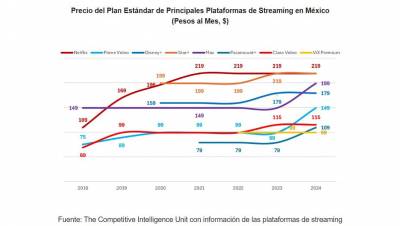








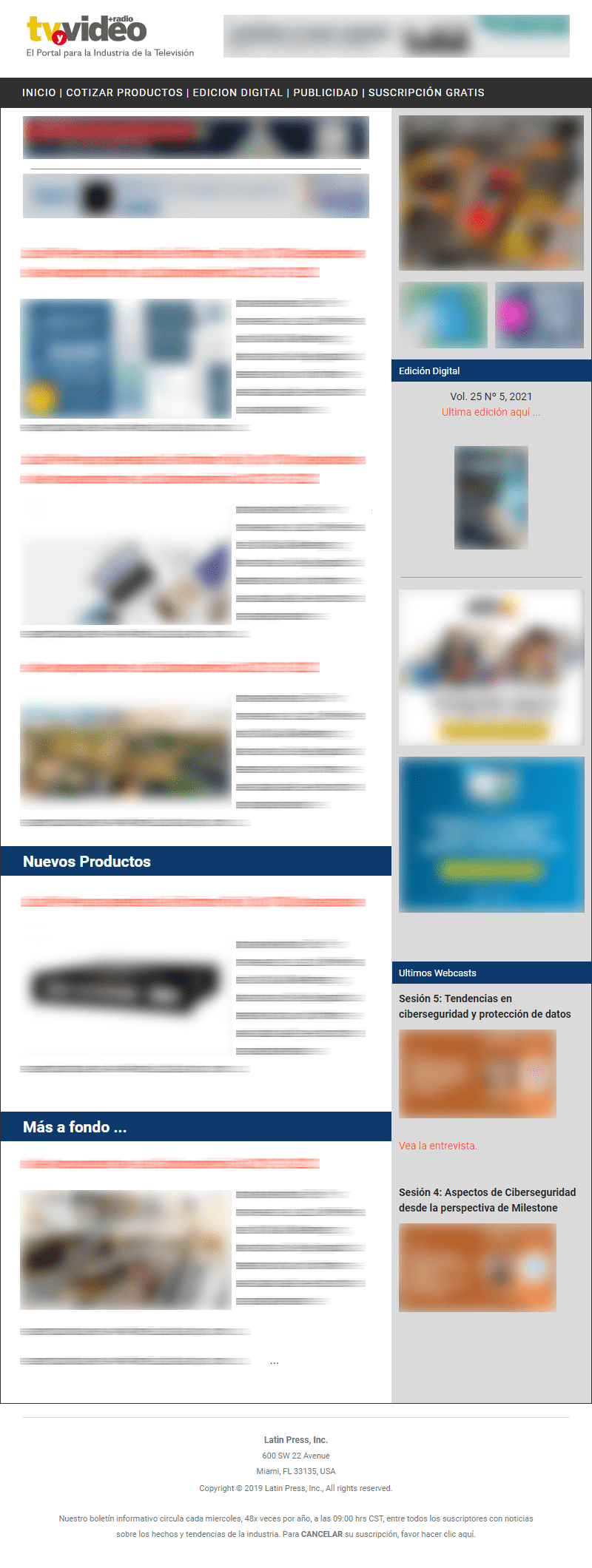
Leave your comment