The PMW-EX1 has, however, had a great reception in the Latin American market and will soon be accompanied by the PMW-EX3, a version equipped for interchangeable lenses and with connections for studio use.
To start putting things in perspective let us recall two important points. The first is that the PMW EX1 it is now the entry point of the XDCAM family. And the second is that the PMW EX1 is also the entry point of the family CineAlta. If we make a cross of information between these proposals and the cost of the camera the result gives a lot that think.
Depending on tariffs, transportation costs and so on, the user interested in an EX1 must pay between seven and eight thousand dollars for the basic camera maybe about ten or eleven thousand for a workable configuration, which should include a laptop to dump the recorded material.
What do you get for that money? A camcorder compact with three progressive 1/2 CMOS image sensors and with physical resolution of 1920x1080p, variable cadence, 50/60hz architecture, a very interchangeable 14X lens good quality with manual controls and very precise servos, 14-bit A/D conversion and a repertoire of DSP tools that honors the CineAlta brand that the camera has printed on the right side. Certainly the EX1 is not going to unseat the HDW 900, but allows you to do many things with the image. A fact Loose: A photographer friend of ours played for a while with the camera, some lights and a light meter in a studio; and told us that was getting results that suggested a latitude of effective exposure greater than 9 stops and that before use all the tricks of the DSP.
EXMOR sensors offer a fairly low noise level for the current state of CMOS technology and in a Very skillful play, the designers of the camera managed to the viewfinder displays a histogram showing in real-time luminance variations of light hitting sensors a very useful tool for the photographer seasoned, especially since it is generated with a latency time which is virtually zero. But they are CMOS sensors of the first decade of the XXI century and that means that the sensitivity of the EX1 is about a stop below the cameras comparable equipped with CCD sensors.
Construction and balance
Adapting to a new camera is always difficult but the
arrangement of controls in EX1 facilitates the migration of
operators accustomed to both large cameras and
professional palmcorders . In short, the
Controls are easy to find, and the camcorder
it has the usual complement of additional controls where
they are required by alternative work positions and a
complete repertoire of electronic aids for focus and exhibition
including zebra patterns and RGB peaking
fully adjustable. Focus aids result in
especially important for users accustomed to working
with small cameras, because the increase in the size of the
Sensors brings with it a significant decrease in the
depth of field.
Another point in favor is the location of the LCD screen that is save under the front of the camera handle in a position that is even more convenient than the of the Z1 screen. Speaking of audio, the location of the XLR connectors is very convenient - and the built-in microphone behaves like a built-in microphone, although in Justice it must be said that the stereophonic separation of this Microphone is remarkable.
Some users mentioned that they find it uncomfortable that the Zoom servo speed settings are hidden in the menus but considering that eventually this type of functions can be assigned to soft buttons this Inconvenience has no major significance. The EX1 has the possibility to program movements between fixed positions such like its HDV relatives and that is a functionality to which it's really easy to get used to.
The EX1 has some ergonomic features interesting for example, zoom controls, iris, macro and focus are arranged in such a way that the state of the Lens can be read with a single glance. The grip of the Lens can be adjusted to the position that is most comfortable for you to the photographer. This works perfectly for people with small hands but a cameraman with large hands can having trouble putting the grip upright, for it is quite possible that your right hand will constantly be hit with the body of the camera, which as we said before it makes something thicker on the back.
Several users say that the balance of the camera is not optimal. When putting a microphone on the front stand the camera tends to go forward. Although this condition can improve significantly with the addition of a High capacity the fact is that it generates fatigue in the operator. Our conclusion is that PMW EX1 is on the edge higher than the weight for a palmcorder. As we always say, a interesting accessory for cameras of this type could be a shoulder grip.
To evacuate at once the aspects that seemed to us questionable, the switch that selects the mode of operation between camera and playback modes did not reach indexes of very favorable popularity. It may be a matter of habit but both Sony and other manufacturers have accustomed us to rotary controls to select the mode of operation, and the EX1 slide switch can be somewhat difficult to find and operate sometimes.
CineAlta or not?
It is precisely in the lens where the
CineAlta style: In the EX1 we have marked the focal plane, ring
of iris with f/ scale and zoom ring with scale in millimeters
focal length. Focus ring can slide back
and forward to select manual operation modes or
Automatic in fact the lens has two mechanisms of
completely independent control, one gear-based
conventional and a servo-assisted one that is especially comfortable
for those who want to use automatism as a kind of
assistant to fine-tune the focus. And by the way, any of the
you had found a camera of this price level with
internal focus?
The most interesting detail of the optics of the EX1 comes from the integration between the camera and the lens electronics: The user can put in the viewfinder a scale that displays the focus range of the lens a display dynamically updated depth-of-field electronics with changes in iris and focal length. Another point to please considering the price.
A very important part of the CineAlta functionality is the colorimetry management through DSP processing. And we can properly state that the range of control it has the user of the EX1 does not have much to envy to the cameras as sophisticated as an F23 gamma curves offered by the EX1 are very similar to those of the cameras for millionaires, and some pages of DSP menus look like traced directly from the viewfinders of the sisters Greater.
And as an honorable finish for a camera of less than US $ 10,000, the EX1 offers overcranking and undercranking real, something that by principle is not so difficult to achieve when record to solid-state devices. The issue has its limitations, because it is not possible to make real show motion when working at 1080p the full range of speeds.
In addition, the electronics of the camera provide a detail that the Judicious photographer would know how to appreciate: the times of the shutter can be taken chronologically or with an equivalence in terms of opening angle. When the camera is adjusted for angles very open doing undercranking can be achieved a visual effect very similar to that of an optical exposure extended taking advantage of frame accumulation functions that Sony has been handling for several years we are talking about of real motion blur in an electronic camera, something which simply couldn't be done seven or ten years ago.
Recording
For starters, the PMW EX1 does not record material in SD. Registers 1080p,
1080i, 720p, and 720i with fully adjustable cadences. Alone
HD via files or the HD-SDI connector. It's possible
obtain an HDV version of the material through connector 1394
or a downconversion via the SDI connector
but the EX1 is definitely on the other side of the line.
The recording format of the EX1 is called XDCAM EX. It uses ExpressCard /34 format flash memory cards with capacities of 8 or 16GB and despite its name and the obvious similarities of the material navigation system do not shares the data structure of the XDCAM system based on blue discs. XDCAM EX quit proxies recording and the use of the MXF wrapper to save space in the cards. XDCAM records MPEG-2 from long GOP to a wrapper or MPEG-4 packaging that has the advantage of generating an overhead very small does not consume many bits to mark the change from one clip to another.
However, the material of the EX1 retains a structure of metadata quite similar to that of the other XDCAM variants although for now the PMW EX1 does not have many facilities to feed this data with information beyond code of time and good shot markers. On the other hand a cursory examination of the file structure of XDCAM EX reveals that there is absolutely no restriction on registering information on other types of devices such as disks conventional hard or BluRay discs. As an archival solution intermediate, Sony proposes to archive the material on blue discs XDCAM, using a computer and an external XDCAM drive . For now, this process involves subjecting the material to scaling and recoding to maintain format compatibility XDCAM-HD.
PMW EX1 records native 1920x1080 material in MPEG-2 streams transport with sampling 4:2:0 and at 35Mbps, maximum; while XDCAM HD registers 1440x1080 with the same bandwidth. That is, the actual resolution of XDCAM EX is significantly higher than that of XDCAM HD products such as the PDW-F350 although this does not represent a great advantage in terms of of visual quality, because it is about compressing bitmaps more large using the same bandwidth. Either way, the EX1 handles an EP mode in which it registers 1440x1080 to 25Mbps quality very close to HDV, with the advantage of being generating the material as a downsampling of a signal native 1080i/1080p. In fact when the EX1 is adjusted to recording 720 material what is recorded is a crossconversion.
How does the EX1 work in visual terms? The truth is than the difference between the camera signal and the material Engraving becomes visible to the trained eye, but it's really not dramatic. Still in 25Mbps mode and at 24p is possible to make panning that does not present visible problems by compression, and the contribution of 1/2 sensors is felt. To 35Mbps XDCAM EX is a perfectly acceptable log format for almost any application. One recommendation, however: before using an EX1 for jobs that require post-production Strong is better to test and take great care of lighting. The 4:2:0 sampling is not very friendly to chroma key effects.
Postproduction
The first step is to archive the material and this is a
really trivial process. Transfer the material to a PC with
Windows Vista or XP or a MAC is not difficult. One
once the corresponding drivers have been installed
just insert the memory card and copy the files using
operating system resources. Like ExpressCard cards
operate at PCI-Express bus speed which means
that the transfers are really fast. On a laptop
homemade without major pretensions you can think of copying 8GB in
about 4.30, a reasonable time.
When the material has already been copied to hard drives the Options are not many: Final Cut Pro 6.01 and Vegas Pro 8 handle the material of the EX1 without major inconvenience after a copying process in which the wrapper is basically replaced MPEG-4 by a standard MXF header; Adobe Premiere Pro and Canopus/Grass Valley Edius directly handle MP4 files although it may be convenient to use a codec intermediate to improve response time. Avid announced which by the middle of the year will offer support for the material of XDECAM-EX.
As always, once the material has been edited the topic of mastering, distribution and archiving depends on each one, but there is something that we can say properly: a couple of Blu-Ray mastering tests with XDCAM EX material using Sorenson Squeeze and Avid DVD gave excellent results. XDCAM EX's 4:2:0 material holds up pretty well coding for home applications and even in that PMW EX1 material does not appear to be generated by a camera small.
Conclusion: The PMW EX1 delivers what it promises.







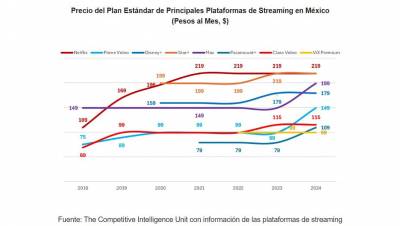















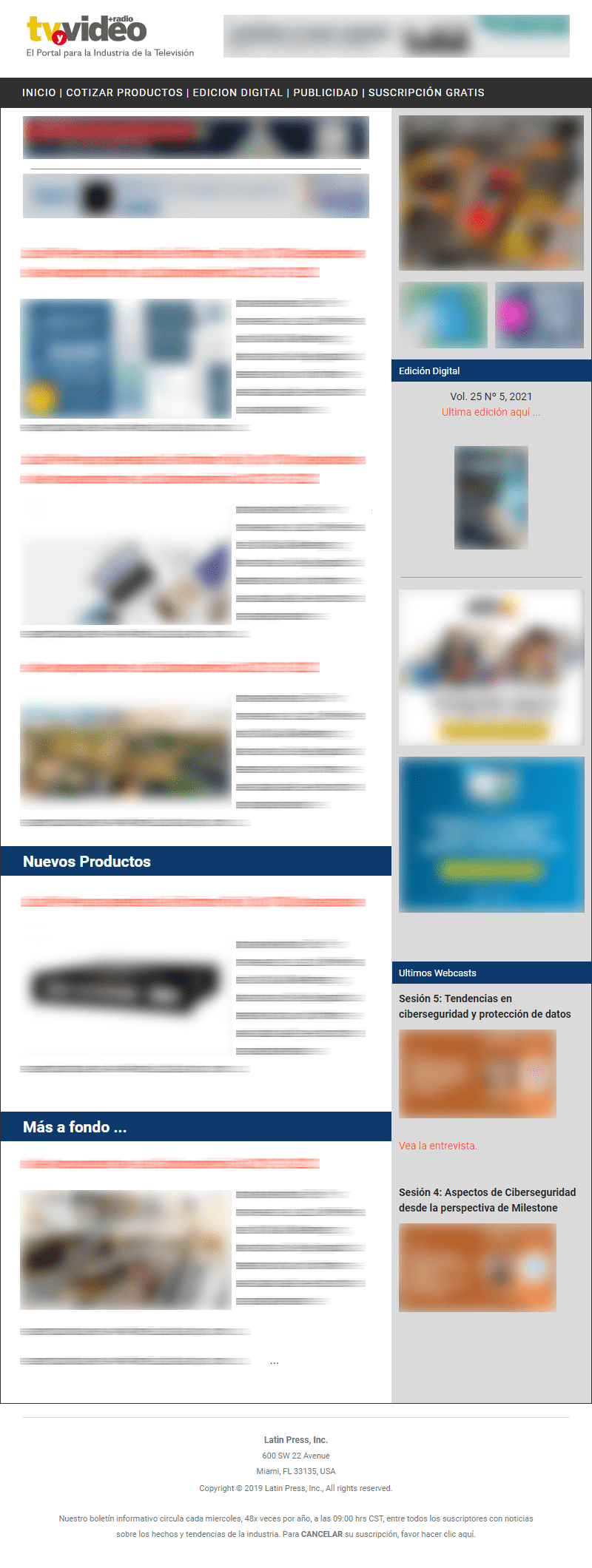
Leave your comment