The advertising of manufacturers of low-cost digital video systems has been arousing great expectations. It is not uncommon to find ads that offer complete editing systems for an investment of a thousand dollars or less, which is very attractive to small television producers and independent videographers. However, to avoid unpleasant surprises it is necessary to make some clarifications regarding this type of products.
Certainly, small non-linear editing systems designed to work on ordinary personal computers are options that can fully meet the needs of some users in the post-production area. But the main problem that affects these teams is the excess of expectation.
Where do they come from?
Almost always the center of a domestic non-linear editor is a digital video card that fulfills the task of capturing the material originated by conventional means and storing it as compressed digital video on hard drives suitable for this use. Additionally, the same card allows you to reproduce this material at will.
These cards have begun to occupy a niche market that is born from the convergence between conventional video technology and the enormous demand for multimedia products in the personal computer market. The first problem that the intelligent buyer must face is of a semantic type, because apparently video does not mean the same thing in the computer industry and in the television industry.
The appeal of this technology is that many of these cards offer "broadcast quality". When the potential user discovers that his personal computer in the process of accelerated obsolescence can be used to produce images worthy of being broadcast, he is prey to a justifiable enthusiasm, and this can lead him to make hasty decisions.
But what is "broadcast quality"? Strictly speaking, and in the current state of television technology, "broadcast quality" is determined by compliance with certain technical specifications in the video signals to be broadcast. And these specifications respond to measurements that occur in the analog domain. The color video signal is composed of interlaced images, with a frequency of 50 or 60 fields per second, with certain requirements of timing.
Attention! This means that a very low resolution signal, originating from a VHS camcorder , for example, can be processed with a TBC to obtain "broadcast quality" images. I think most readers will agree with me that this is not true. In practice, the definition of the appropriate image quality for broadcast is a subjective issue, associated with the recording format used, the quality of the cameras and the post-production equipment. It may even depend on lighting. In fact, an electronically perfect signal can contain images of poor quality.
What should be noted is that many of these "broadcast quality" products have been designed to attack the market of home users of multimedia equipment, and perhaps some of them do not meet the expectations of the professional user. Before handing over the fruit of your long shooting sessions to a digital video system it is better to try to understand what the computer will do with the material.
"Broadcast quality" versus sufficient quality
Remember that the computer industry has been willing to qualify as video the small window of Video for Windows or QuickTime in which we see a sequence of jumping images at fifteen frames per second. Certainly this scenario has evolved, and currently an ordinary personal computer can reproduce short sequences of images at 30 frames per second. But any serious videographer will recognize that for professional applications this video quality is unacceptable.
The lowest cost digital video cards are limited to capturing images in low resolution and then playing them as "real" video on a regular TV. What happens in these cases? The images extend to fill the screen, and nothing more. An image of 320 x 200 pixels may be acceptable for a proud father who wants to keep his children's antics on video, but if it is to issue a news report or a documentary, this quality is not enough.
Let's take a brief parenthesis to clarify a few things. First, these small non-linear editors are subject to the characteristic limitations of using compressed digital video. In order to make it possible to store moving images on hard drives, it is essential to apply compression schemes that affect the quality of the resulting image (see TV & Video March / April 1997). And secondly, we must remember that each user has different expectations.
Our father is surely used to the infamous quality of video copies in 1/2-inch formats, and suddenly finds a system that allows him to digitize his material, edit it and then generate as many copies as he wants, all "first generation". In fairness, this user is benefiting from his use of digital video. You may encounter some sound problems, as lower-cost cards have a certain tendency to lose the synchrony between audio and video, but it is likely that our friend does not find this so serious. When you finish your post-production you are seeing a subsampling of your original video, a reduced resolution copy, to which a 16:1 compression was surely applied, and which may also have some lip-sync problems. But if your material had originated on VHS or Video8 it really is not so much the loss. In fact, you get stable video, with a perfectly regular time base and without the characteristic jumps of tape recordings. And, in addition, it is perfectly possible that you do not notice the defects that the compression has introduced in your images, which will ultimately be masked in the final recording, because when you transfer your master to VHS the loss of normal resolution will serve to hide them.
This user will surely feel dissatisfied with the loss of quality he encounters when finishing his projects. And you will surely conclude that the problem is having to subject your valuable material to the inclemencies of analog recording. Possibly you will decide to get an S-VHS recorder, or maybe a DV camcorder and then you will be able to appreciate the havoc that compression makes in your images and you will have to change your hard drives, maybe change the motherboard of your computer, you will discover what happens to the material recorded in DV when it goes through a composite video encoder , you will buy huge amounts of RAM and it is perfectly possible that you will finally acquire a higher resolution digital video card, perhaps 640 x 480 pixels, with digital input and output. Wouldn't it have been better if I had gotten a card with better specifications from the beginning?
Sufficient quality versus investment
The small domestic tragedy of the user of our example leads us to contemplate another problem; Contrary to what digital video card manufacturers suggest, implementing a non-linear editor on an ordinary computer is not an easy task. It is necessary to purchase hard drives specially designed for audio and video applications, which need a special controller card. The computer must be equipped with a large capacity graphics card. You need a good amount of RAM, as much processing power as possible and a carefully selected digital video card based on the user's expectations.
All of the above represents money. These are not large amounts, as it is perfectly possible to set up a functional editor with an investment well below US $ 10,000, and even a basic system with less than US $ 5,000. But either way this cost level is a little higher than that of ads that offer to "edit your videos at home for $299.95."
The selection of the digital video card is of the utmost importance. It should be remembered that the evaluation of video quality is largely a subjective matter, so it is recommended to try to see different equipment in operation, preferably processing the same pre-recorded. In general, cards from different manufacturers that have equivalent prices offer similar levels of quality, but it is possible to find visible differences between some of them. In all cases it is better to acquire the cards that have built-in sound management, which usually eliminate the loss of synchrony between audio and video. It is necessary to review the technical specifications to verify the minimum level of compression that the card can reach, and its possibilities of expansion.
You have to consider in what format the material is going to originate. Some cards only offer composite video inputs and outputs, although most have S-Video connections that allow you to get better quality with S-VHS and Hi8 recorders. If you plan to use professional formats with component recording it is desirable to have the right connections so as not to unnecessarily degrade the material. If you intend to use the editor for off-line/on-line post-production processes, you must make sure that it is possible to digitize the timecode of the original material.
An important point is that some of these cards offer the possibility of capturing recorded material in DV format through a FireWire port, but do not store the material on the discs while retaining the original compression (see TV & Video Latin America July / August 1997). In these cases, digital editing is not transparent, as transcoding between compression systems can affect video quality. In some cases, processing DV material transparently requires an additional card for the input and output of material via FireWire.
The truth is that setting up an editing system on a home computer can become a nightmare. Or it can be as simple as installing two cards and turning the machine back on. The basic problem is that you never know what will happen to each particular computer, because the diversity of the clone market can cause small incompatibilities to appear between the different pieces of hardware that can generate problems without warning.
Since no one likes to spend entire nights changing jumpers, editing configuration files and doing countless tests, the ideal is to build a specific computer for the editing team following the recommendations of the manufacturers of the digital video card and the hard drive controller. Normally manufacturers have available a list of equipment that they have tested with their products and that is not very likely to present problems. This means that there is direct contact with the manufacturer, which can usually be achieved without major inconvenience by e-mail or conventional mail.
In no case is it convenient to buy equipment without local technical support. And it is pertinent to consider paying for the assembly of the equipment if the end user does not have certain knowledge about hardware and operating systems.
Once all these drawbacks have been overcome, the professional user can start enjoying their equipment... although sometimes you may encounter unpleasant surprises.
Software and other limitations
Our professional videographer starts your computer, invokes the magical software package that will allow you to forget once and for all the hours of waiting in the editing room... and discovers in horror that its sophisticated non-linear editor does not instantly show him the result of his work. And when he wants to make a dissolve, mysterious messages begin to appear about the rendering of the effects. You might find that the software that accompanied your digital video card didn't include some program that remotely resembles a character generator. And you don't find anywhere an option that allows you to adjust the sound levels. On the other hand, the sound that has digitized has a quality that would be excellent ... for a cell phone.
After the initial panic the user decides that it is better to resort to manuals and begins to discover several things. For example, you have to configure your equipment to digitize the sound with a sampling that allows you to preserve its original quality. Over time you will find that you can generate titles and graphics in any painting program and import them with ease into your videos. You will surely find that if your videos require reaching professional technical specifications you should carefully control the image with a waveform monitor. But you'll also find that its non-linear editor has some limitations that set it apart from higher-cost equipment.
Most non-linear equipment of this type cannot instantly display the result of a cut. To be able to do so, they have to generate a new video clip that allows them to view the editing. And if you want to see the complete program it is necessary to produce a continuous clip with the material that has been involved in the final version of the program. This implies that the usable space on the hard drives is reduced by half, because in order to finish the program it is necessary to copy all the material, as in a linear system. This process can take anywhere from a few minutes to several hours, depending on the team in question.
When the program is consolidated it is possible to delete the original pre-records and keep only the clip of the finished program, but it is no longer editable. Some systems offer intermediate solutions, such as using in parallel a copy of the material in low resolution that allows the material to be viewed without further delay, but these remedies may be inappropriate for a user accustomed to an editor that operates in real time.
This is a limitation that originates in both hardware and software factors. Many of the cards available on the market have the ability to deliver a continuous playback of digital video, as long as the base computer delivers information continuously and without interruptions. But some computers have an imperfect implementation of the PCI bus that makes it impossible to handle the data transmission rats needed to process digital video of acceptable quality. Although hard drives and digital video cards have the ability to handle a continuous stream of images, computer architecture remains the bottleneck.
On the other hand, the operating systems of personal computers impose certain limitations on the size of the files they can handle, and in their effort to maintain compatibility with old equipment they hinder the ability of machines to mobilize large flows of information. However, this problem is in the process of being solved. While hardware manufacturers are putting on sale new computers perfectly capable of handling digital video, Microsoft has announced the release of a new version of ActiveMovie that will improve the ability of Windows-based computers to handle digital video and allow them to take full advantage of the features of MMX processors. In the same way, Apple will include some improvements in the multimedia extensions of the next versions of its operating systems. But this does not ensure that in the short term low-cost editing equipment can offer high-quality video playback in real time. The software improvements that are coming are basically aimed at improving the performance of computers in multimedia applications that use low-resolution video. Some manufacturers have managed to solve this problem by designing software systems that allow them to take full advantage of the potential of computers to obtain real-time video playback , but to achieve this they need to improve the specifications, and the cost, of digital video cards. Although these cards can cost more than US $ 3,000, they can be a valid option for the most demanding users. However, low-budget filmmakers are doomed, at least for a while, to work in an environment without instant playback of their material.
The render problem
Low-cost nonlinear editors offer a very respectable repertoire of special effects, but these effects are software-generated. Unlike conventional DVE units, which have specialized hardware to modify video in real time, digital video cards give this task to the computer's processor. And since the processor is a great calculator designed to "chew numbers" in a linear fashion, you need to take your time to render or "generate" the effects.
Most users of non-linear editors have not been able to reconcile with the need to "calculate" the effects in order to visualize them. If a user wants to dissolve one second between two images, this means that the computer must "calculate" or "draw", if you want, the sequence of 30 frames that presents the transition between the two planes. This process requires the mobilization of around 150 Mb of information, most of which must be generated by the computer's processor. In practical terms this represents time. And, in addition, storage space. The effect video is "new" video, different from the two original shots, and takes up its own space on the hard drives.
Some digital video cards include hardware "accelerators" that allow you to reduce the rendering time of the most frequently used effects. Others have coprocessors that allow the global acceleration of the rendering of any effect. And some simply leave the task of "calculating" the effects aside, and limit themselves to playing the video with the effect that the computer has laboriously calculated for several minutes. Each user should define the most convenient option for their particular case keeping in mind that, again, the acceleration hardware represents an additional cost.
In practice , rendering the effects is a less serious problem than it seems. In fact, the non-linear editing software includes batch rendering functions that allow you to program the effects and render them in series, without having to attend to the computer. Without going any further, this working system is frequently found in high-cost non-linear editing equipment, which usually needs an additional investment in hardware to be able to make video effects in real time.
More differences
Our long-suffering user will find other characteristics of non-linear editors that at first will be very uncomfortable. When you want to correct the volume of a sound clip you will have to undergo a rendering, because you are asking for the global modification of a digital audio stream, and this is very different from the effect of moving a potentiometer in a sound mixer. You will also find that when you need to color correct a shot you will have to do it as an effect with an especially long render time. In short, you will find that it is very important to control the quality of the audio and video at the time of digitizing the material to optimize your system and be more productive.
Surely over time you will acquire some accessories that may seem out of place in a digital video system, but that are of the utmost importance. For example, you will acquire a sound mixer that will allow you to control your sound signals when entering and leaving the computer. You may install a waveform monitor and a TBC to be able to control the quality of the video you are going to digitize, and you may decide to purchase good quality VCR and monitors.
After following this process, the user will have a very productive non-linear editing equipment, which will allow him to handle digital video with a compression of around 4:1 and with a very interesting cost-benefit ratio. The most important thing to remember is that the process of building such a system must be based on rigorous research and a very serious analysis of the needs of each one. If you make hasty purchases you run the risk of paying for features that will not be used, or of buying equipment that is not able to meet real needs. And deep down it's about two different ways to achieve the same thing: losing money.







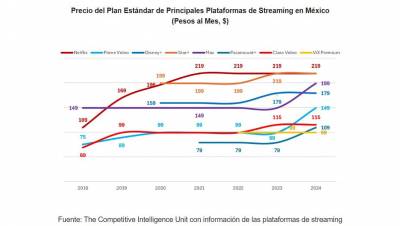















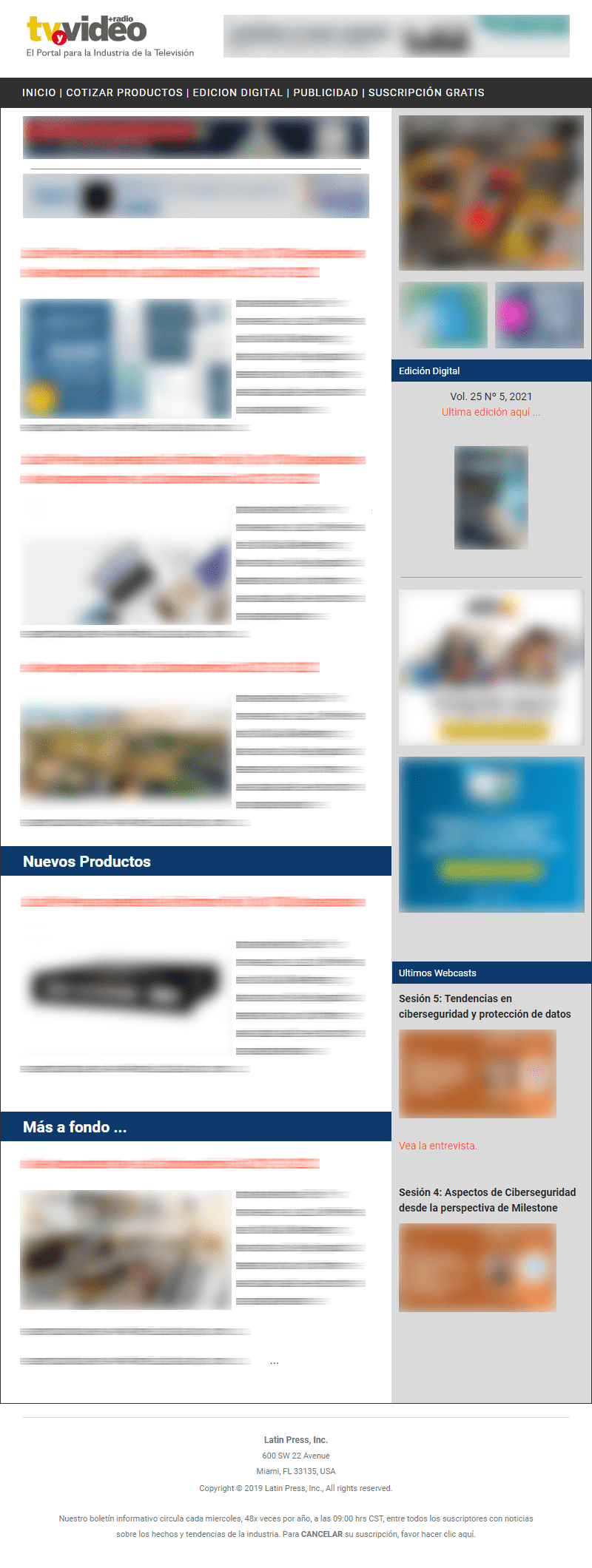
Leave your comment