 An easy way to measure audio lag without paying a single penny, using program material.
An easy way to measure audio lag without paying a single penny, using program material.
Eric Small*
As the world becomes increasingly digital, latency becomes a major concern. Delays arise everywhere, from cell phones to the FBI to program circuits.
Surely, any circuit involving a satellite segment will involve a delay, sometimes many. But even without satellites, most audio compression technologies like MPEG and Dolby add lag.
The first step in dealing with latency is to know its duration. Measuring latency has proven surprisingly difficult. While most delays last less than a few seconds, a stopwatch is useless; the human reaction time is almost a second. Many people believe that they can estimate the latency time: it would be better to guess what is going to fall when rolling the dice!
The objective methods used to measure latency have generally been complex and expensive. They require tone test signals in bursts that must be analyzed with an expensive storage oscilloscope.
Introduction
The method described here requires only a personal computer and a free computer program. Throws a numeric result on the screen. No special test signal is needed, as measurements are made using the program material contained in the circuit to be measured.
The only exception is when the measurement must be made in a location where you do not have access to both the input and output of the circuit. We will explain it in detail later.
Here is the step-by-step procedure:
Team
1. Look for a personal computer with audio connection with stereo input. A microphone with stereo input is better because it's easier to dim an input signal and then amplify it, but it's certainly possible for a line-level stereo audio input to work. Beware of some PCs, especially laptops, laptops, which have stereo outputs but only monaural inputs.
A simple solution is to purchase an external USB sound module. We use a Sabrent USB-SND8 8 Channel USB 2.0 External 7.1 sound card that can be purchased at TigerDirect for $19. It has both microphone with stereo inputs and line-level stereo audio inputs.
2. Download the free audio editing program, AUDACITY, version 1.2.6, from www.audacity.sourceforge.net. AUDACITY is a universal application audio editor with many and very good features, in addition to the ease it offers to measure latency. Beware!, be sure to download version 1.2.6. Although there are newer versions on the website, the instructions offered in this article are based on 1.2.6 and do not apply to other versions.
3. Decide which interface you want to use to communicate the system you are measuring with your computer's sound input or external sound card. There are many options here, depending on the system being measured, as well as the sound input to your computer.
Balance is a common problem. Unless you are using an expensive professional sound card, the sound inputs to computers are simple to finish and unbalanced.
In Modulation Sciences we built a box with two audio connection transformers (high primary impedance, low secondary impedance), with a simple attenuator with potentiometer. Due to the loss in the transformer, this configuration requires a microphone input on the sound card.
It's worth taking the time to get to know AUDACITY. As already said, it is a good universal app audio editor.
Make the measurements
1. After installing AUDACITY, configure it by displaying the View menu (see Fig. 1, only in the magazine), then click on Set Selection Format, doing so opens another menu, now click on sec.
2. Following the AUDACITY help instructions, select the appropriate input for the sound card being used and set the input level using the AUDACITY audio level meter function.
For the next steps, go to Figure 2 (Journal only)
3. Click the RECORD button to start transferring the audio. The surround waves of the audio will appear: the one at the top should be the input signal (no delay), and the wave at the bottom the output signal (delayed).
4. After setting the waves, click the PAUSE button to freeze the display.
5. Look for a detail point on the input wave and the corresponding point on the output wave. Use Ctrl 1 to zoom in, Ctrl 2 to zoom out, and the Slide Bar at the bottom of the display to move both waves left and right until the distance between the dots is one-third to one-half the width of the screen.
6. Locate the mouse at the first detail point (above the untraveled wave) and while holding the left click drag the selection to the corresponding detail point of the delayed wave.
7. The latency time reading (the time difference that is highlighted) appears in tenths of a second at the bottom of the screen.
Remote Measurements
Sometimes it is necessary to measure latency in a situation where the input and output ports of a delayed system are not together. This case can occur with microwave or satellite systems.
The key is to look for a common program source that doesn't have delayed tours. An easily accessible signal is a high-power medium-wave AM station. A simple AM radio will provide audio in the same frame with sources separated by a great distance.
For even greater distances, signals from national shortwave services such as WWV in the United States can deliver the same signal around the world simultaneously in a few milliseconds.
Conclusion
The AUDACITY software package offers a free and universal method to measure latency anywhere in the world.
In addition to the Windows version that was used for the procedure described in this article, AUDACITY is also available at no cost for Mac and Linux and in several languages, including Spanish and Portuguese. Take a look at the above-mentioned download website.
The language is selected by displaying the Edit menu, clicking Preferences, and then choosing the Interface tab. The language selection box is about two-thirds down the page.
*Chief Technology Officer
Modulation Sciences, Inc.
Somerset, New Jersey. EU
[email protected]








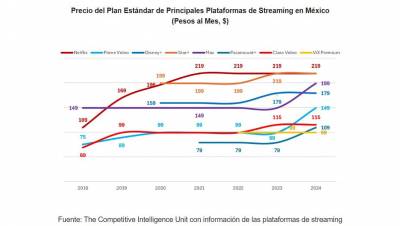















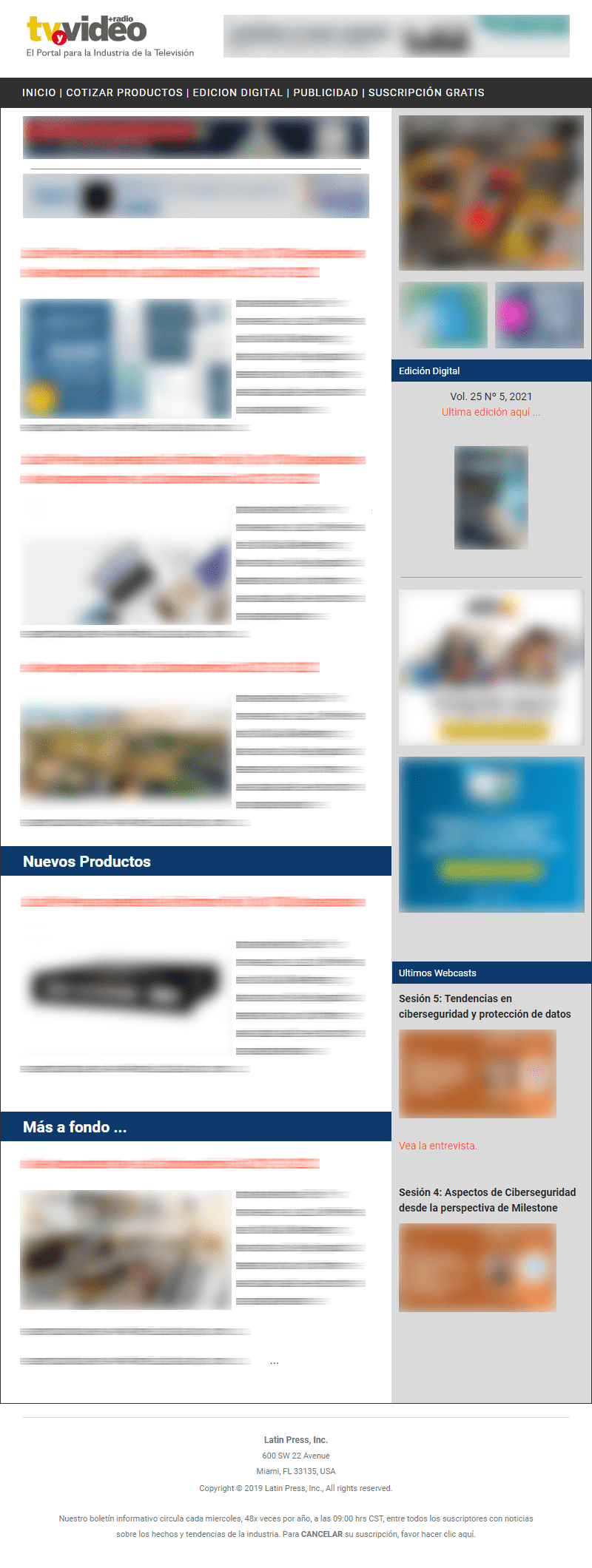
Leave your comment