Latin America. Blackmagic Design introduced version 17.4 of DaVinci Resolve, which offers five times faster processing on new Macs with M1 Pro and M1 Max chips. This allows you to play, edit and scan 8K images faster and even work with up to 12 signals in 8K format.
This version can be downloaded for free from the Blackmagic Design website.
In addition, DaVinci Resolve 17.4 triples the speed of decoding Blackmagic RAW 12K files and, in turn, speeds up rendering in H.265. In addition, daVinci's neural engine performance is up to four times better, in terms of real-time facial recognition, object detection, and automatic reframing. Support for ProMotion 120Hz displays optimizes playback and content editing. HDR headsets are also available on Apple's new MacBook HDR models.
DaVinci Resolve 17.4 also supports integration with Dropbox Replay, which allows you to submit projects from DaVinci Resolve Studio directly to Dropbox Replay for easy review and approval of images. In addition, colored bookmarks, comments, and annotations, accurate to each frame and created in Dropbox Replay, are almost instantly synchronized into the DaVinci Resolve timeline. In addition, users will only need to log in once. Other features include quick and easy rendering setup with a default setting for Dropbox Replay, as well as automatic background uploads, which are monitored in terms of status and confirmation once completed.
In terms of subtitles, this update offers automatic resizing of the background and location of the cursor when creating subtitles. In addition, corresponding tracks in nested timelines now automatically populate the main timeline, in order to speed up the process.
On the other hand, improvements are offered in the Editing module, such as greater functionality in the position curves in the timeline, which allows you to adjust the acceleration points more easily. This creates a more personalized transition from one point to another when zooming or image position adjustments. It is also possible to use the DaVinci Resolve Speed Editor keyboard to toggle between angles in multi-camera clips, simplifying project editing. Support for asymmetric cropping allows you to change the entry point of a transition without affecting the exit point or vice versa, in order to achieve greater accuracy when polishing the project.
As for Fusion, more languages are offered with combined symbols and right-to-left scripts in Arabic and Hebrew. By combining these features with improvements in vertical layout, rotation, and line direction when working with Text+, you can use more languages and options.
It provides greater support for automatic color management, which streamlines and simplifies project setup. Additionally, it supports aces 1.3 space, including chromatic spectrum compression, so that it is now possible to display broad-spectrum color images more accurately, which in turn ensures the best representation of the original image.
The innovative ResolveFX "Custom mixer" effect allows you to combine effects and make color adjustments with greater control. In addition, a new 3D composer offers the possibility to carry out precise modifications in the configuration of masks, which simplifies the creation of sharper masks with exact edges. With respect to DaVinci Resolve Studio, it includes a new halo effect, which adds flashes or reflections of light at the edges of high contrast, in order to provide a more cinematic aesthetic in the images.
On the other hand, the Fairlight module now supports Steinberg VST3 add-ons, offering access to more sound effects in order to create the perfect soundtrack. In addition, it provides the ability to use key combination or click and drag with the mouse to reorder, move and duplicate effects in the mixer, as well as view audio transitions from one side as fades. It also provides more support for multi-channel audio outputs.
At the end of the project, it is now possible to export it with video chapters for YouTube. Also included are enhancements to the encoding options for the platform's default rendering setting and the ability to use the hardware-powered H.265 codec on Windows computers.


















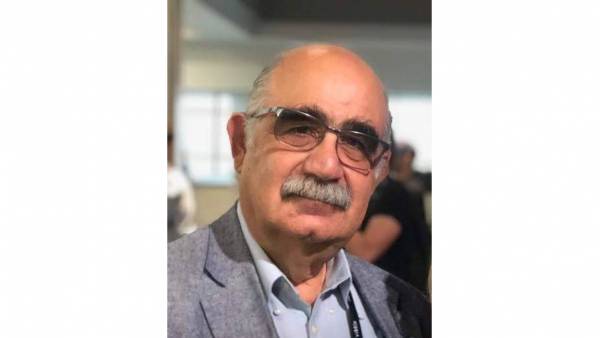






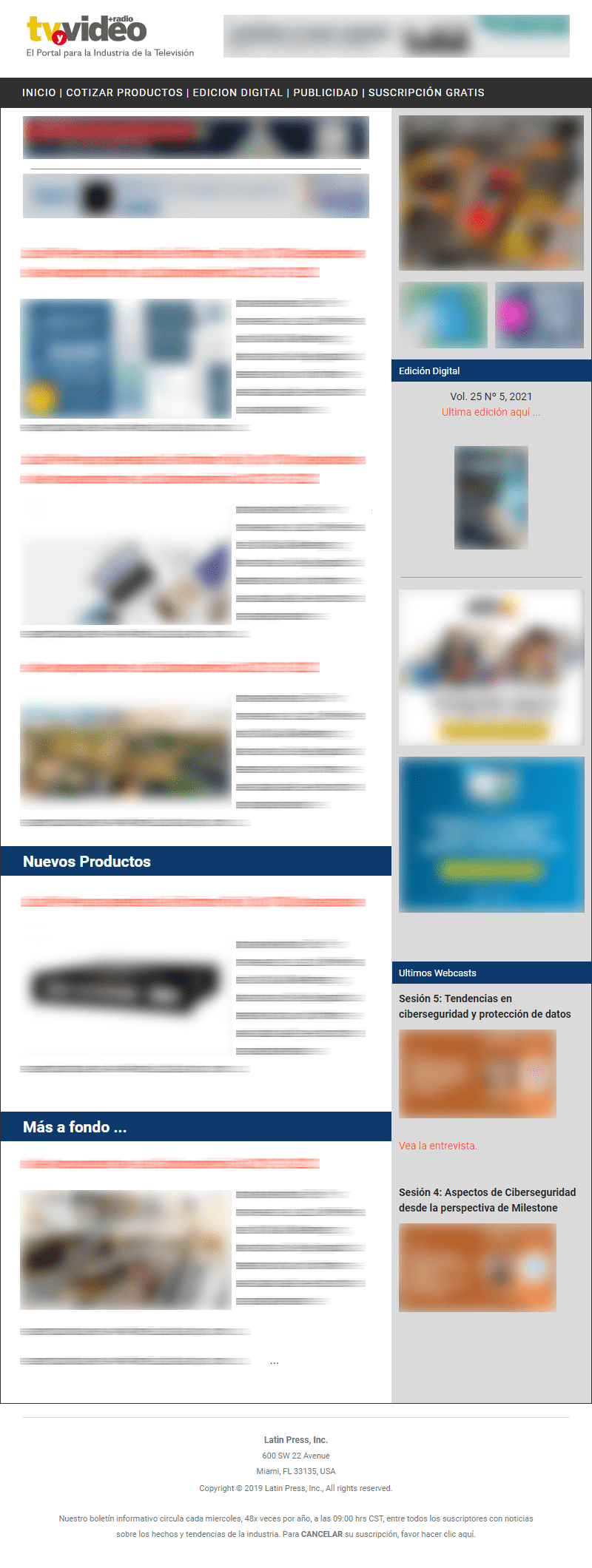
Leave your comment