 When the digital avalanche in video recording started, not only did they change the formats for their capture, this forced them to use storage media that at first seemed appropriate but have fallen short of time.
When the digital avalanche in video recording started, not only did they change the formats for their capture, this forced them to use storage media that at first seemed appropriate but have fallen short of time.
By Luis Pinto*
When we talk about managing video files, we must contemplate the compatibility with the standard formats of the sector, its integration with editing systems and other audiovisual systems, the speed of editing, its easy implementation, the management options must be effective, and have a high availability and redundancy, so it must be the ideal solution to manage the digital resources of television channels and broadcast headers.
Within the developments generated to handle all the data attached to the video clip, the MAM (Media Asset Management) was created. The MAM is an audiovisual content management system, its management tools and transcoding of digital material help working groups to catalog, share and protect all resources and projects, in addition to optimizing all files. Today we can find in the market many MAM solutions, presented in a modular way, which in the long run can have all areas of audiovisual business covered in an integral way.
These Content Management Systems that cover all this variety of workflows, are usually implemented in large content production and broadcasting companies, for their implementation they required a large sum of initial investment. But there are also many companies that do not have such complexity of workflows to cover but that need to organize and manage their audiovisual content with costs according to their activity. For these companies, there are also solutions of great scalability and low cost that can be accommodated to their productive needs, what we must evaluate is the one that fits the measure of our needs and budgets.
In the field of broadcast television, content managers are needed for the different areas of production: news production, event recording, preparation of pieces for programs, reception of external information, content intake and quality control, documentation and archiving, dubbing and subtitling, advertising repair, program preparation, rights management, administration and management control, programming grids, broadcast ladders, publication of content in multiplatform IT (OTT, Web, IPTV,...) etc.
Among other things, the MAM must help perform various tasks such as:
- Organize audiovisual content in an archiving system
- Track every file and project
- Convert content into as many formats as needed
- Help users quickly find the right file
- Secure the archiving system with the appropriate access permissions assigned to each user
- Export and distribute content in any format
- Exchange material between the archiving system itself and external processing, editing and broadcasting solutions.
At the time of acquiring one of these systems, you should consider aspects such as:
Scalability, adapt the infrastructure to your needs, both for a small local workgroup and for a large international company, solutions range from a server and a local workstation to dozens of servers and hundreds of clients distributed in a WAN network. Ideally, your MAM system can use multiple storage arrays and multiple servers with components of various types working together, this to ensure load balancing or redundancy as your job demands. Remote servers must communicate and synchronize with each other over the Internet or a WAN. Ideally, there should be no limit to the system architecture.
Supported formats, MAM must be compatible with several formats, by saying compatible I mean that it must natively acquire different open formats industry standards, such as file encapsulators (MPG, M2P, AVI, F4V, MXF, GXF, MOV, XDCAM, MP4, TS, WMV, WAV, M4A, P2, Microsoft Smooth Streaming) and Codecs (MPEG2, DV, DVCPRO, uncompressed, DVCPRO50, DVCPRO100HD, H.264, AVC, AVCIntra, Apple PRORES, IMX, VC-1, PCM, AAC, WMA) in this way avoids not only the loss of quality in the files, but also the time that is lost when converting them from one format to another.
Processing, THE MAM's built-in video processing engine, is recommended to be fast and feature more features than many specific file transcoding products. For large systems, it can be implemented in a load-balanced farm topology, this allows us to generate low-resolution files automatically, transcode between file formats during imports, exports, at any other time between both actions, or depending on a certain schedule.
Associate several transcoded versions of the file to the original contents, to distribute them instantly in any format; Cut, crop, paste and join video files for basic video editing; Include additional audio channels, with surround sound and package in TS and adaptive bitrate formats for Internet distribution.
If the MAM has image accuracy, the files created and transcoded can go directly from low to high resolution during playback, or you can use the low-resolution files in the editing software and move to the timeline later with the high-resolution versions, without damaging the editing, it will certainly save you man hours during all your processes.
Compatible with different storage systems, limiting a MAM system to a certain type of storage can cause trauma during operation, so I recommend that NAS, DAS, SAN connectivity can be used over Ethernet, fiber optics, iSCSI and SAS. In addition, use tape drives and libraries as backups and nearline and offline storage. The Information Lifecycle Management (ILM) feature should automatically move files between Tier 1, 2, and 3 storage systems based on the frequency of access or any other rules that define their processing, a news archive is not the same as a preservation file.
Speed, a very important asset is time, the speed with which information is accessed is fundamental, if the MAM is fast, users can start working with the contents as soon as the import starts. Videos can be played, trimmed, and cut before they are even copied to the storage system. There are systems where videos can be edited while they are being captured and metadata can be entered manually or automatically during or after capture. That's speed.
Another important feature is the client user interface, which is regularly fully virtual. All objects, folders (bins), resources, and even thumbnails are read from the database, so it is possible to quickly browse folders with hundreds of resources. In addition, with MAM, users can work with nearline and offline files as if they were online, maintaining low-resolution versions with image accuracy on HDD storage systems.
For all this we have talked about to be a reality, the MAM system must be presented with ease of use, its interface must be very simple and intuitive. Something so simple may be that to import the material it is enough to drag the files to the client interface or copy them to a control folder. Basic clip information such as formatting, popularity, and location can be indicated in the thumbnail, and all metadata must be available through the user interface with a single click. That clips can be played directly from the interface or from a content player, allows users to play them at the speed they prefer, and mark points and areas using keyboard shortcuts.
Metadata and searches, to quickly retrieve contents from the archiving system, MAM allows administrators to create unlimited fields, categories and metadata types.
Resources can be organized into virtual folders for easy access. From the same file, you can create virtual resources with different metadata. Searches can be free text (Google style) or customized with any existing metadata. Frequent searches can be saved in search folders to keep them handy at all times. Optionally, users even have the possibility to perform image searches to locate a certain image among all the photographs and videos in the archiving system.
Export and distribution, MAM allows users to distribute a large number of multimedia resources among various locations. Files can be made available to subscribers to download from the web through a Web client or through a custom client equipped with a browser. During an export, files can be automatically transcoded on the fly to multiple formats. If the exported files are to be imported into an external system, you can create custom metadata reports in XML and automatically export them along with the files.
Security, by default, access to files is restricted to users using the Desktop Client, with separate, individually assignable user permissions to add, play, edit, download, and delete resources. Permissions can be assigned for a certain project, folder, or file, or even for individual metadata fields. Users can be authorized to request a certain permission that, if granted, grants them rights for a single occasion. There is the possibility of limiting parts of the resources to video or audio, hiding sensitive information from certain users.
Management, what we seek with the MAM is that the archiving system is organized by projects, containing multimedia files, metadata and security. In a single MAM installation, there can be multiple projects with different types of media storage, archiving servers, metadata fields, and users. For the safety and management of the MAM administrator, all actions must be recorded, along with the data of the place, date and author. This record should be easily viewable, sortable, filtered, shared, and exported. All delete operations must be virtual so that administrators can recover data from the Recycle Bin.
*Luis Pinto is a technical/commercial advisor for TVyVideo+Radio.

















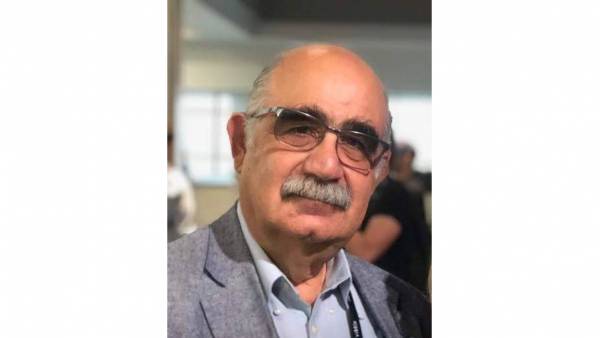






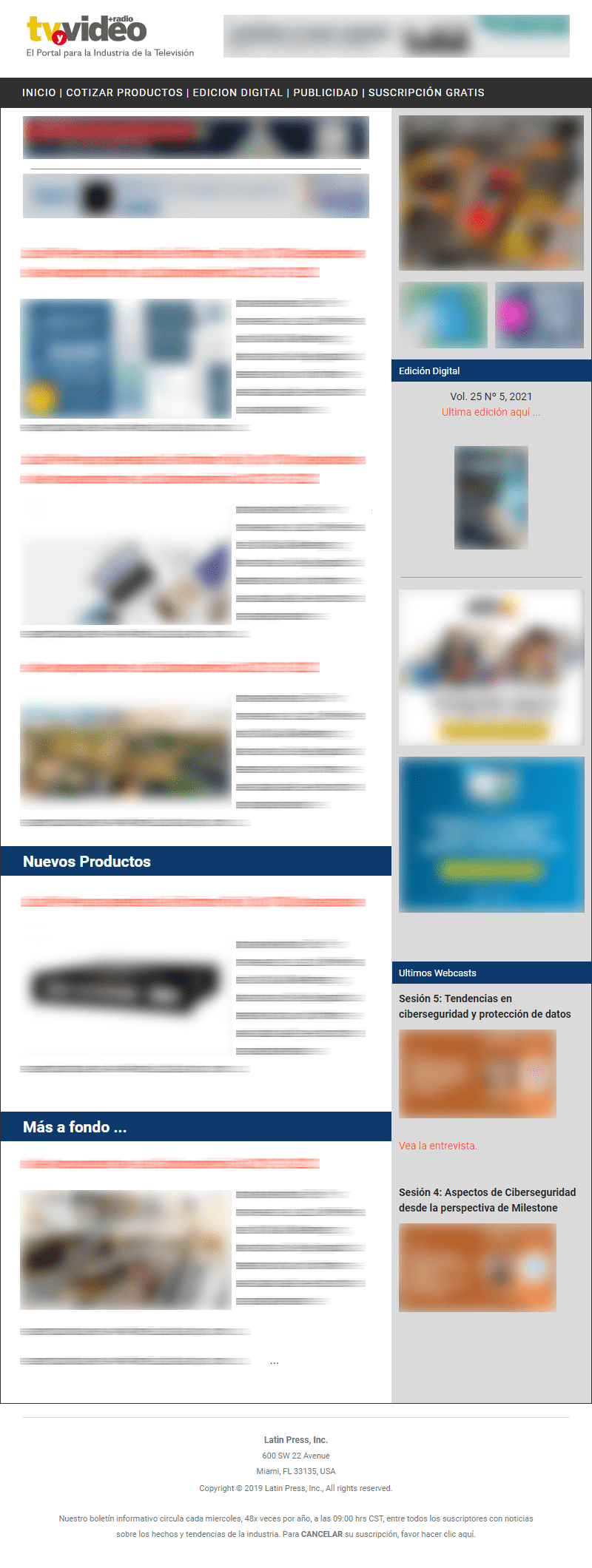
Leave your comment