From the beginning the cartoons had to be produced by a large team of professionals with very specific functions: a director, a group of screenwriters, a complete section of cartoonists, several people in charge of applying color to the images, a person in charge of capturing each of the frames in cinematographic film, etc. This whole process was carried out almost in the same way for a long time; necessarily the production of cartoons carried with it large production costs, not only for labor, but also for the cost of equipment.
Technical processes of 2D animation
To understand the features offered by the software packages we will describe now, it is important to briefly understand the processes that are involved in the production of a 2D animation.
- The process begins with an idea from which the characters and story develop. Once the central axis of the project has been defined, through a written script, this idea is conceptually proposed.
- Then the soundtrack is developed, that is, the set of voices, music and incidental sounds.
- The artist begins to draw the paintings and backgrounds. This phase usually begins with the line drawing of each of the frames of the animation (usually working between 24 and 30 frames per second), and ends with the final arts of the characters and backgrounds.
- At this stage of the project, the conductor writes a direction sheet to correlate the backgrounds, sound, and development of movements, in much the same way that a conductor is guided by an overall score for each of the instruments.
- With the address sheet it is possible to perform a pen test to get a rough idea of what the final product will look like, as well as how visual events will unfold in relation to sound (lip-sync).
- We proceed to give color to the images, add some graphic accents and special effects and, finally, the animation is executed and stored in film support, in digital format or in videocassette.
Software
There is an increasing number of applications that provide great facilities for production and optimization of work related to animation. Based on the review of the numerous packages currently available on the market, I will review three programs aimed at creating cartoons: Macromedia's Flash ; Animation Stand by Linker Systems, and Toonz by SoftImage. Although each of these applications offers very different advantages and a varied degree of sophistication according to the technical and economic possibilities of each user, I think it is important to mention them because they allow us to obtain a very broad perspective of the tools offered by the specialized software landscape for the development of projects in 2D animation.
Flash (Macromedia)
US$399.oo/Platforms: Mac/Windows
Flash is not just a program in itself. It constitutes, mainly, a multimedia format oriented towards the production of projects for the Internet. Although Flash was conceived as an exclusive animation tool, from version 4.0 it was equipped with a simple programming language (ActionScript), but with wide possibilities for interactive and multimedia content makers. Its friendly interface, easy to learn and the low weight of the files, constituted it as the preferred format of many animators who sought to give greater dynamism to the network, beyond the animated "gif".
Although Flash is not an application considered especially for the production of animation projects and its characteristics are very basic compared to other more sophisticated programs, the tools offered by this product may be sufficient for any filmmaker. One of the main advantages of Flash is the vector handling for the creation and modification of graphics, ideal for the size of the files created for the Internet. However, Flash supports the import of "bitmap" graphics, also offering the possibility of different levels and compression formats. The interface itself is directly related to animation: the user can organize the elements of his animation in a stage of free size; you can arrange objects over time frame by frame and you can have a large number of layers, independent of each other. All this organization allows you to work with the visual elements of the animation (characters and backgrounds) simultaneously in the same period of time. Finally, the elements can be stored as "symbols" in the library of each project, and it is also possible to organize them with subfolders within the same file.
Although Flash offers easy handling for drawing and animation, it is necessary to recognize that the tools for sound manipulation are of very limited scope: the program has a mini-editor that allows only to cut the duration or manage the volume levels. Another major disadvantage of Flash is its lack of support for digitizing images with scanners or other devices, a task that must be performed in other types of programs. Flash also doesn't offer too many options for applying special effects.
However, it would be unfair to omit that it also has important features for the realization of animation projects. There is, for example, the "Onion Skin" tool, which allows the animator to see one or more frames, next or earlier, at the same time (useful feature to evaluate the movements of the same object); and the use of "animation paths" that facilitate the automatic movement of objects on stage, along with the possibility of creating complex interactive mechanisms through the friendly ActionScript programming language. Finally, Flash allows you to export productions in several formats, the most important being: SWF (Small Web Format), owner of Macromedia and oriented towards the Internet; QuickTime video in any available resolution and compression; RealPlayer, ideal for playing video with reduced bandwidths on the Web, and short animations in GIF format.
Animation Stand Cinema Edition (Linker Systems)
US$ 5995.oo / Platforms: Windows – Mac – Silicon Graphics
AnimationStand is a complete animation system developed for the main platforms (Mac, SGI and Windows), conceived as an application that integrates all the processes in the same package. Linker Systems, is a medium-sized company that since 1989 develops software for animation professionals and has a robust product, with advanced features for project management at a more affordable cost.
Animation Stand not only provides integration facilities for the development of processes that previously had to be made separately (handmade collages individually for each frame, the photography of each of these in a camera laboratory, the transfer of film to electromagnetic tape, the remote handling of the address sheet, etc.), but presents numerous advantages such as automation of scanners for the arts; powerful tools for making cell-by-cell drawings and applying a wide range of colors and special effects, such as three-dimensional shading functions; automation of processes for the creation of intermediate drawings from the definition of the extreme tables; a specialized module for audio editing, which also allows the identification and marking of key points in the sound for subsequent synchronization with the visual elements; management of cameras in various planes; simple and fast composition processes with all the elements and easy integration with video films and photographs; a complex and powerful interface for the address sheet, which also allows real-time manipulation of each of the current elements; a wide variety of output formats (Film, HDTV, Quicktime, Flash, etc.), and even includes the possibility of generating production cost reports. However, the two strongest features that make this program a real choice for the animator are: a module for character creation called Art-Director, and the inclusion of a simplified tutorial program that exposes step by step the stages of development of animation projects through the application.
AnimationStand is available in three levels: Animation Stand Cinema, which includes all the features already mentioned and also the possibility of working with unlimited resolutions, including 35mm, 70 mm and Imax movies; Animation Stand Professional that can be produced in any format for NTSC, PAL and HDTV, and Animation Stand Personal Edition, free version that can be downloaded directly from the website (
http://www.animationstand.com), although it has a limited resolution of 256 x 192 pixels.Toonz (Softimage)
US $12,995 / Platforms: Windows - Linux - Silicon Graphics
Toonz is a complete 2D animation system designed to meet the most rigorous needs of industrial production. Widely used by the professional industry of film, commercials, videos and interactive productions, Toonz offers artists the possibility to maintain the emotionality of traditional handmade drawing, but simultaneously simplifying and accelerating the aforementioned production processes. At the same time it allows filmmakers to avoid tedious and wasteful technical processes (such as adding color to images or organizing each and every element in a rigorous way), to focus on the most creative aspects of the work.
Among the most interesting features offered by this product, the following stand out:
- Support for scanner automation, useful in digitizing large quantities of line drawings, rather than the individual process traditionally used. It also presents the option of auto-centering the images, and automatically creates an average thickness for the lines of all the drawings.
- A large repertoire of tools for sketches and final arts, which also make use of the sensibility of drawing tablets.
- Toonz allows you to simultaneously trace and color a large number of images, as well as perform pencil tests, compose, move and animate each of the objects in relation to the backgrounds, according to the Address Sheet.
- It also allows you to perform camera movements, add a vast array of available special effects and store composite sequences and then apply the same features to other animations.
- Design and storage of color palettes for a series of drawings or scenes.
- Real-time animation preview, along with the Direction Sheet: this allows you to compare and adjust the events of the animation at the same time they occur.
- Fast speeds in graphics computing, thus significantly decreasing the time of renderings of animations with special effects. It also supports the realization of the same render through several CPUs simultaneously.
- If the user needs to integrate 3D and 2D animations, with the respective camera movements, Toonz offers an interesting option of automation of movement and distortion of two-dimensional images in relation to the background, based on integration with SoftImage's 3D animation software .
- It also offers a transparent combination with other existing applications for video editing, both in the editing and composition processes, which allows cartoons to be easily integrated with real sequences, sound and 3D animation.
While price is a very important factor when thinking about the acquisition of this program, it is clear that Toonz, rather than a drawing and animation software package, is a complete industrial production system. As we saw before, the animation processes are not limited only to the drawing and coloring of the images, but there are also many other equally important stages in the development of this type of projects. One of the best features offered by Toonz compared to other systems is the solution to develop and optimize each and every one of the phases of the process.
Conclusions
The great advantage offered by personal computers over traditional animation techniques is the possibility of integrating all the previous technical processes in one place and at relatively low costs. Perhaps the most important aspect is that the tool itself allows you to concentrate the entire work team in a single person... obviously depending on the time, talent and experience that the filmmaker may have.























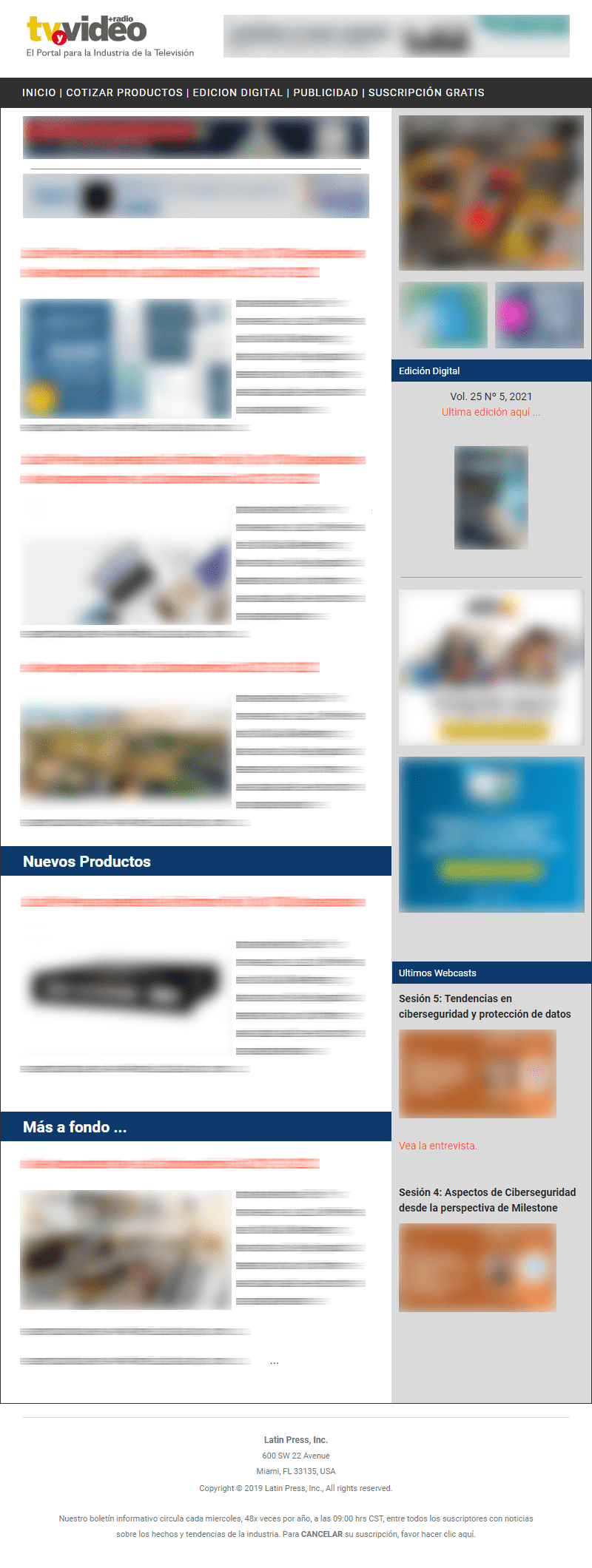
Leave your comment