What is the relationship between the MP3 phenomenon and the "serious" production work for radio and television? Apparently none. But this topic deserves a second look: Behind the boom in music traffic on the Internet comes the consolidation of a technology that can be very useful in our daily work and that is increasingly accessible.
The fact is that a conventional PC can handle digital audio with quality levels perfectly acceptable for professional work. Deep down that's not new... after all, it has long been possible to use a PC to record and play back CD-quality digital audio.
But what does represent a major change is the radical improvement in speed and processing of current PCs, which makes them perfectly capable of handling large volumes of digital audio. And to play several channels simultaneously. And also to apply DSP effects in real time. In fact, the performance of a basic PC is quite close to those of the dedicated hardware for audio work of about five or six years ago. And the same software technology used daily by the teen who surreptitiously traffics in MP3 music can help us be more productive.
Let's pause a little to clarify a point. Here we are talking about ordinary PCs equipped with ordinary sound subsystems, not with sophisticated professional-type audio input/output cards. The "serious" user needs dedicated hardware in order to achieve maximum flexibility, and that's why they're not using an ordinary PC, but an audio station that can eventually be mounted on top of a PC.
Now, sometimes we deceive ourselves due to the ability of modern PCs that offer multitrack recorder performance thanks to the fact that they manage to generate the mixing of several digital audio streams in real time. But this is work that the CPU does, not the audio hardware . In short, an ordinary PC handles a single stream of digital audio, although it generally has the ability to record and play back simultaneously. A single stream of digital audio associated with high processing power can make a PC a useful tool. But not on an audio station.
Recording and Storage
But what can an ordinary PC be used for in a studio? It all depends on the established workflows and the equipment that is available. Let's think about the uses that could be given to a PC without investing in additional software or hardware . One possibility is to use it as a PCM recorder. With a little creativity and a couple of well-chosen pieces of freeware it is possible to use an ordinary PC as if it were a DAT recorder with several hours of recording capacity... but with random access.
A PC can be a very appropriate backup system for a linear or non-linear sound studio. A common 40Gb hard drive can accommodate the equivalent of about 60 regular compact discs. So far we are talking about . WAV or . 44.1 or 48Khz 16-bit AIFF, uncompressed digital sound. If we start using tricks it is possible to further extend the storage capacity. It is perfectly possible to use an ADPCM type codec to losslessly compress digital audio, obtaining a typical rate of 1.4:1, or with a minimum loss with rates of 2:1. In a fast PC this compression occurs in real time, and represents an important advantage in terms of storage.
Another interesting use for a PC can be the generation of copies of audio elements or finished mixes on floppy disks or zip cartridges to deliver to radio stations or other studios. Using some tricks it is possible to accommodate about 20 seconds of uncompressed audio on a 1.4Mb diskette . What's more, if a PC is used as a system to handle "dead" file it is possible to use .ZIP files to compress the material without quality loss, obtaining typical 1.8:1 rats. And a PC connected to a local network or an SPDIF cable that can be the perfect bridge between a non-linear editor and your sound studio.
A PC loaded with compressed or uncompressed audio files can function as a jukebox. One possible scenario would be to transfer a library of sound effects to your computer's hard drive. 50 or 60 compact discs online, with random and almost immediate access. The critical thing in this case is the interface that is generated. Windows Explorer may be sufficient, and in fact provides the resources to organize your library by themes, offers search and playback facilities with a single click. But in practice a button-based user interface may be desirable. Again the solution can be some piece of freeware, or a small application developed to measure.
One resource to keep in mind is that a PC can directly extract digital audio tracks from a conventional CD-Audio disc and convert them into files that it can handle from its hard drive. This implies that to "power" a PC with sound elements that are already recorded on CD-Audio it is not necessary to use the studio.
Editing, Effects and Technical Monitoring
With minimal investment in software an ordinary PC can also function as a digital audio editor of excellent capacity, with functions of pitch adjustment, compression and time expansion, mixdowns and possibility to handle DSP audio effects such as compression, normalization, reverberation, equalization and de-essing (suppression of the seseo). Speaking of special effects, there are some free media players that offer the possibility of applying DSP plugins in real time to the signals that enter the computer, which implies that the PC can function as a processor or effects unit configurable by software.
Precisely, some of these media players offer resources to visualize audio signals in different ways. It is possible to see waveforms, spectral analyses and many other patterns of dubious practical utility. In most cases these displays are designed to be more pleasant than accurate, but lately "serious" programs based on the same graphics technology have begun to appear. There are currently three or four good program options for spectral analysis, which can be of great help for critical equalization adjustments and eventually for phase analysis. A PC cannot replace an oscilloscope or spectrum analyzer, but it can fulfill some of its functions if the appropriate software is available.
So far a synchronous system for the presentation of waveforms has not appeared, and it is very possible that a viable system requires the use of a timecode reader card to be able to respond correctly to the movements of the transport of the recorders and to be able to be useful for scrubbing . visual. However, it is technically possible that it is a second audio card that reads the timecode, which would allow generating systems of this type at a very low cost.
CD recording, video playback and Streaming
For an extra two or three hundred dollars a PC can become a CD-R disc burner. Mixes produced on conventional equipment can be digitized by the PC and transferred to a compact disc that will work on any CD player. In the same way, the CD-R can be used to make a complete backup of multitrack projects, channel by channel. Or to archive sound effects. Inconvenience? The process may not work in real time, depending on the capacity of your PC and the software available.
Let's consider an application that may not be so obvious. If your sound studio is equipped with a synchronizer or a recorder that can work as a "slave", an ordinary PC equipped with a video capture card can become a video playback system. This is a critical application that may require some fine tuning of the equipment, but it is perfectly viable. The video can be digitized along with the timecode signal, and the playback of the code can be used as a reference for the system.
If we take into account that the same can be achieved with a domestic VCR, it is possible that this application is not very attractive to everyone. But if it comes to handling long-lasting formats, the ability to mark cues over a digital video clip on pc can become an invaluable tool.
If your studio is likely to have to generate footage for streaming then you need a PC to be able to encode the material offline. An ordinary PC can generate files in Windows Media, MP3 or RealAudio format without any inconvenience and, if it is connected to a local network and / or the Internet the question of delivering the files to the media server is absolutely trivial. On the other hand, a connected PC can be an interesting resource to be able to deliver samples or compressed elements by email. One possibility would be to send the commercial compressed in MP3 to the customer for approval: 30 seconds at a reasonable quality level can "weigh" about 600Kb. And it is possible that in some cases you buy a music track online, which is very possibly received compressed in MP3 format.
And just when we come to the subject of compression in MP3 I would like to raise a conclusion: A PC can be a useful tool for sound production, especially because it can handle sound of optimal quality without compression. And it is important to start knowing this tool because for better or for worse our audio studios have to start connecting for the streaming world that is starting to become a reality.























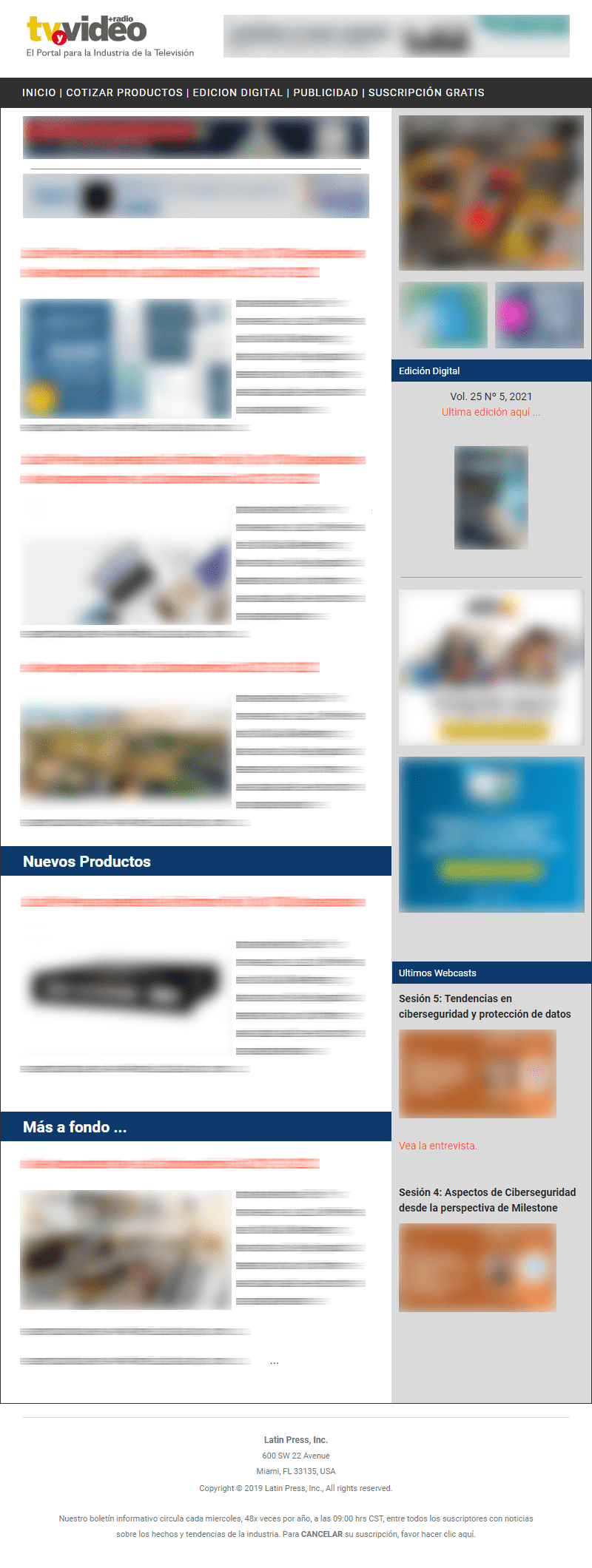
Leave your comment