What is a DVD?, how is a DVD made?, are questions that fewer people are asking themselves every day, due to the great acceptance of the data storage format. For this reason, it is of great interest to be up to date with this information. For this we will rely on products from three major brands that offer what is necessary to create a DVD in all its versions, although they are not the only ones.
A DVD on a data storage medium, such as the CD. If such data is sorted according to a standard, this DVD is converted into DVD video, DVD ROM or DVD audio. In order to have a DVD video, it is necessary that the data is under a certain structure, generated by a DVD authoring software.
We consider that Sonic, one of the pioneers in DVD authoring systems, is one of the best references when choosing our DVD authoring software or system.
Characteristics of a VIDEO DVD
-The DVD is to the videotape (VHS, U-matic, etc.) what the CD was to the vinyl record
-The quality is better or equal to that of the broadcast video (MPEG-2)
-Offers full resolution D1 (720 x 576 Pal)
-Provides better audio quality than that offered by a CD (PCM or Dolby Digital) of 48 kHz, 24 bit up to 96 kHz
-Access is interactive and random
-It has the same physical format as the CD
-The storage capacity varies from 4.7 to 18 Gb.
-The DVD stores more data than the CD (equivalent to more than 7 CDs for 4.7 Gb, 29 CD for an 18 GB DVD)
As seen in the graph above, much more data can be recorded in the same physical format as a CD, thanks to the fact that the track or track of the DVD is much thinner.
The different capabilities of DVDs are made possible by the formats in which they are burned as shown in the following graph:
How is it possible that on the same side we have a double layer of information?
The double layer mode is equivalent to looking through a window with dirty glass. If we fix our attention on a distant point of the window (looking through it), we can see that point without being bothered by the dirt that is on the glass. Now let's look at this dirt; it is possible to see it while maintaining the same conditions as in the previous case. The laser of the DVD does the same, that is, it changes the focus according to the corresponding layer.
Format features
DVD has become one of the favorite media for video distribution, due in part to its ease of marketing but also to its great technical advantages, namely:
-Allows you to store between 2 and 4 hours of video, compressed in MPEG-2 or MPEG-1
-Multiple angles can be included in multiple video tracks (9 layers)
-Multiple audio tracks (8 stream) that can be in PCM, Dolby Digital, MPEG-2 and DTS
-Multiple subtitles (32 tracks)
-Navigation commands, branches/derivations
-Content control
-Regional coding or zoning
-Analog and digital copy protection
-Lock for children
Why is it the most famous format? Because 11 million units were sold in just three and a half years, an amount that demanded seven years to the CD and eight to the VHS.
The types of DVDs that currently exist in the market are:
-DVD ROM (physical disc and file system)
-DVD video (electronic specifications for interactive video)
-DVD audio (electronic specifications for the best audio quality available)
-eDVD (DVD video with HTML-based content for web connectivity)
-cDVD (it's like DVD video but burned to a CD)
Another of the companies that we will mention is Pionner, since it provides DVD recorders according to the standards. Within the different models we have the professional version (DVR-S201) and the multipurpose version (DVR-A03).
Among these recorders we highlight the DVR-A03 model, since it can burn both CD and DVD, has an IDE connection interface and the cost/performance ratio is excellent; the media can be recordable or rewritable. Within the different DVD formats we can mention some of them, provided by Pionner, although there are multiple brands.
Production of a DVD
To produce a DVD you must have the corresponding audio, video, titles or graphics material, according to the dvd standards. Video must be compressed in MPEG-2 IBP and audio in PCM, MPEG-2, Dolby or DTS format. The graphics, if it is a background and the DVD standard is PAL, should be 720 x 576 in size (720 x 480 for NTSC). In the case of buttons the resolution must be lower than the previous one, otherwise the entire size of the screen would be occupied.
The next question is: how to make the entry of video and audio in these formats? You must have a capture board and make sure that this board generates the files in the corresponding format. If, for example, the capture format is in M-JPEG, it is essential to make a conversion, via software, to the MPEG-2 IBP format. Such conversion can take between 20 and 40 times longer than that of the video to be converted; in other words, converting an hour of video from M-JPEG to MPEG-2 would require 20 to 40 hours of rendering (processing the information and creating a new file by the machine). That is why it is very important that the capture board leaves us from the beginning the file in the corresponding format.
If you do not have a capture board or do not want to wait so long for the conversion, an excellent alternative, cost / benefit, is offered by Matrox with its line of RT2000 / RT2500 / Digisuite LX, DTV boards.
Within the authoring software packages we will find many alternatives and a great difference in cost. How to determine which is the most convenient? This depends largely on the type of DVD we want to get. For example, and citing Sonic with its products, we will find the following options:
DVDit. allows you to create menus, buttons, and that each button shoots its corresponding video and, or, associated audio, without subtitles, without multiangulation, without navigation / branching commands, etc.
Fusion. It offers the same as the previous one but with the possibility of putting subtitles, multiangle and dolby-encoded audio.
Creator. Professional DVD authoring program with copy protection and all of the above. It's the top of the Line Sonic.
Bit budget
Once the type of DVD is defined, the creation remains; for this you have to calculate in advance the capacity that is needed according to the amount of video, audio and graphics that are used. It is the process known as bit-budget. This will give an approximation of the type of DVD taking into account that there are four versions of different capacities: 4.7 GB, 8.5 GB, 9.4 GB and 18 GB.
The only DVD that can be burned to an affordable burner, such as the DVD-A03, is the 4.7 GB; the rest can only be physically created by duplication, since stamping technology is used. Using the authoring software you can create any of the different capacity versions. Once finished and tested within the authoring station, all this information is dumped into a tape storage unit, such as a DLT.
Example of space budget for our DVD (bit-budget)
Audio/Subtitles Type Bit Rate
Audio 1 MPEG-2 .384 mbps
Audio 2 MPEG-2 .192 mbps
Audio 3 MPEG-2 .192 mbps
Subtitles 1, 2, 3, 4 .16 mbps
---------------
TOTAL .93 mbps
The maximum Bit Rate of playback of a DVD Player is 9.8 mbps, so we have:
Total available 9.8 mbps
Audio/subtitles 0.93 mbps
---------------
For 8.87 mbps video
This video can be encoded to Constant Bit-Rate (CBR) or Variable Bit Rate (VBR). If it is done in the CBR mode, it could be put according to the following table:
Video length to CBR
3.0 mbps 150 minutes
4.1 mbps 120 minutes
5.7 mbps 90 minutes
9.1 mbps 60 minutes
19.1 mbps 30 minutes
For this reason, this video would have to be encoded at a rate of 9.1 mbps in CBR.
If you wanted to put more video, you would have to switch to VBR. This modality is worked by lowering and raising up to a stipulated maximum bit-rate depending on the changes that occur in the image. Therefore, it is necessary to ensure that the system or software that is doing this process guarantees an adequate quality to the needs of the production.
Professional authoring systems, such as creator, have the possibility to verify at all times how the digitized video will turn out and, if necessary, a higher Bit-Rate can be forced in the shots that are considered necessary, even if for the software these shots are within the parameters. This option is not available in cheaper versions of software or DVD authoring systems.
Once all the material is ready, just keep putting together the DVD and checking the quality.
















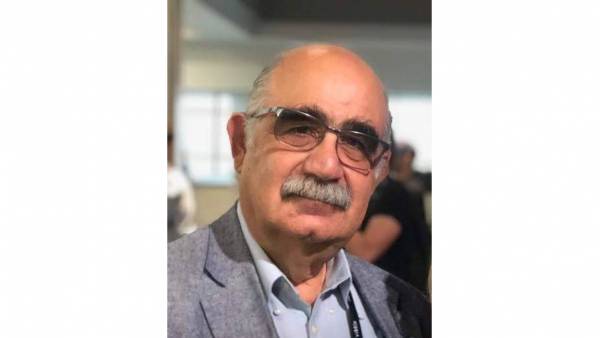






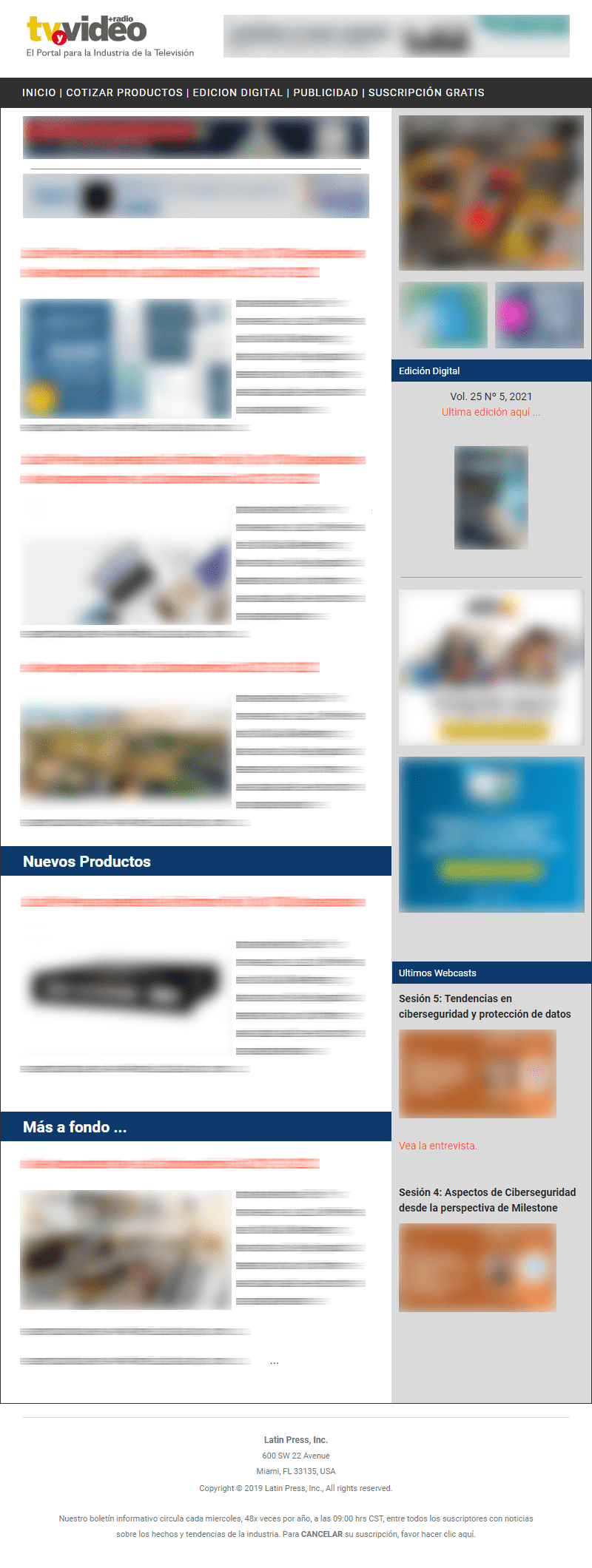
Leave your comment